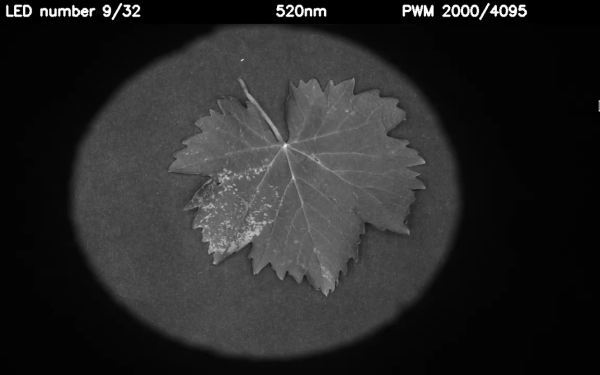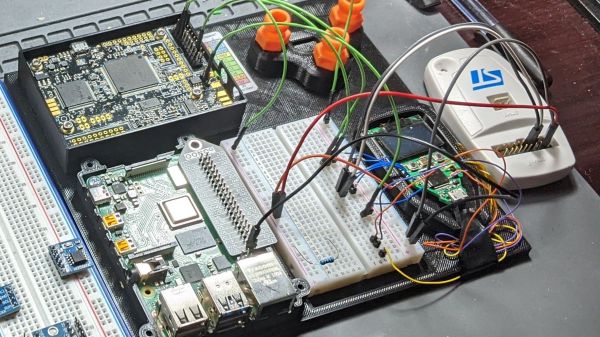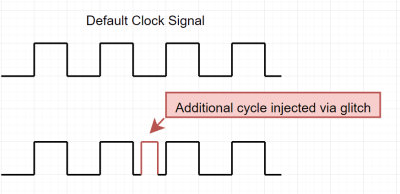In many ball sports like golf, football and tennis, controlling the ball’s spin is an important skill. Expert players can make golf balls curve around obstacles, launch footballs towards goal posts from impossible angles, or confuse their opponents by making a tennis ball bounce in a completely unexpected direction.
[Luis Marx], by his own admission, is not an expert tennis player at all, so when he found himself humiliated on the court by his roommate he set about finding a different way to win. In other words, to cheat. The basic idea was to make a tennis ball that would start spinning at the push of a button, rather than by skillful wielding of a racket: a spinning ball that flies through the air will follow a curved trajectory, so if you can make a ball spin at will, you can change its direction in mid-air.
Making a ball spin by itself is not as hard as it may sound. All you need is an electric motor that’s small enough to fit inside, along with a power source and some way to turn it on. When the motor inside the ball starts to spin, Newton’s third law ensures that the outside will spin in the opposite direction. [Luis] found a suitable DC motor and mounted it on a small custom-designed PCB along with an ESP8266 controller and powered it with a tiny lithium battery. A pushbutton mounted on his tennis racket operates the wireless interface to turn the motor on and off.
Although getting this setup to work wasn’t as easy as [Luis] had hoped, turning it into a ball that’s good enough to play tennis with was not straightforward either. [Luis] decided to 3D-print the outer shell using flexible filament in order to create something that would have the same amount of bounce as an ordinary rubber tennis ball. It took several rounds of trial and error with various types of filament to end up with something that worked, but the final result, as you can see in the video (in German, embedded below), was quite impressive.
Tests on the tennis court showed that [Luis] could now easily beat his roommate, although this was mostly due to the erratic bouncing caused by the ball’s spin rather than any aerodynamic effects. Still, the magic tennis ball achieved its objective and even survived several games without breaking. If you’re looking for a more brute-force approach to cheating at tennis, this 180 mph tennis ball trebuchet might come in handy.
Continue reading “A Self-Spinning Tennis Ball To Surprise Your Opponent”