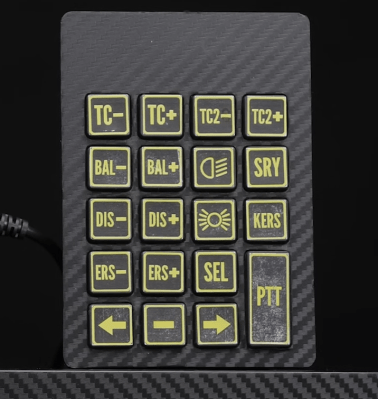In a recent video, [Joel] of 3D Printing Nerd interviews a researcher at University of California, Berkeley about their work with glass 3D printing technology. A resin is impregnated with tiny glass nanoparticles and produces green parts. An oven burns away the resin and then another heating step produces the actual silica glass part. You can see a video about the process below.
As you might expect with glass, the temperatures are toasty. The first burn is at 1100 C and the fusing burn is at 1300 C. The nanoparticles are about 40 nanometers across. The resulting parts are tiny with very small feature sizes. The technology to do this has been around for a few years, and the University continues researching this form of computed axial lithograph (CAL) 3D printing. These parts are so small that it uses an adaptation called microCAL that produces much smaller parts at high precision. However, the equipment available today won’t produce very large objects. The video talks about the uses for some of these small glass items.
We wonder how much the firings in the ovens change the tiny tolerances. They obviously work, so either they account for that or it doesn’t shrink much.
If you want your own 3D printed glass, a laser system might be more practical. If you just want transparent plastic, your FDM printer can do that. Really.