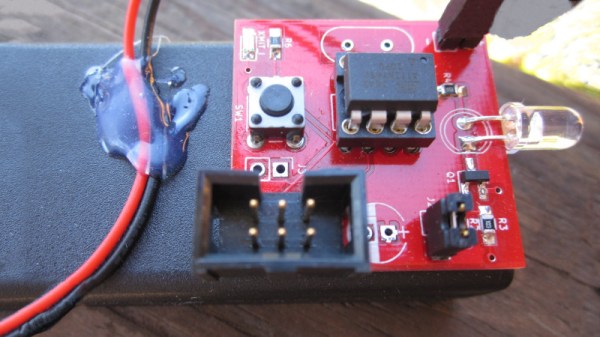The Gigatron TTL microcomputer is an exercise in alternative history. What if, by some bizarre anomaly of invention and technology, the 1970s was not the age of the microprocessor? What if we could have had fast, high density ROM and RAM in the late ’70s, but the ability to put a microprocessor in silicon was beyond our comprehension? Obviously we would figure out a way to compute with this, and the Gigatron is the answer. It’s a computer from that era that’s designed with a CPU that’s entirely made of microcode.
While the Gigatron is a popular product in the world of weird electronics kits, the creator, [Marcel van Kervinck], is going beyond what anyone thought possible. Now the Gigatron is emulating a 6502 processor, the same CPU found in the Apple II and almost every other retrocomputer that isn’t running a Z80.
There’s a thread over on the Gigatron forums for this. Although it’s still very early in development, the Gigatron can now run 6502 machine code, and in doing so the Gigatron is now the only dual-core computer without a CPU. All of the addressing modes have been implemented, along with half of the instructions and most of the status flags. All of this interacts with the Gigatron’s existing video subsystem, and all code can switch in between the Gigatron’s virtual CPU and 6502 code with just a few instructions.
This opens the door to a wide variety of software that’s already written. MicroChess is possible, as is MS Basic. This is great; the biggest downside of the Gigatron is that there was no existing code for the machine when it was first designed. That changed when the Gigatron got a C compiler, but now somehow we’ve got a logic chip implementation of a 6502 in far fewer chips than are found in an Apple II. It’s not fast ( about 1/8th the speed of a 1 MHz 6502), but in the video below you can see a munching squares demo.