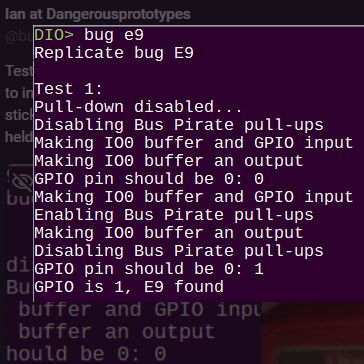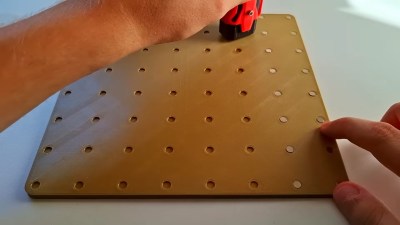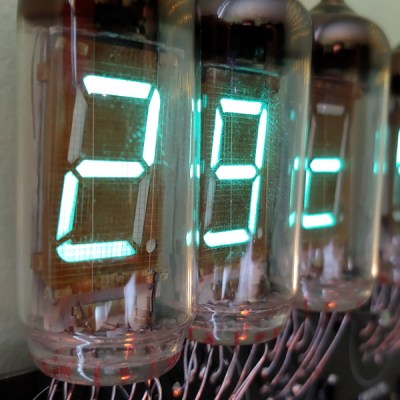If there’s a constant in the world of electronics, it’s change. Advancements and breakthroughs mean that what was once state-of-the-art all too soon finds itself collecting dust. But there are exceptions. Perhaps because they’re so much more visible to us than other types of components, many styles of displays have managed to carve out their own niche and stick around. Even for the display types that we no longer see used in consumer hardware, their unique aesthetic qualities often live on in media, art, and design.
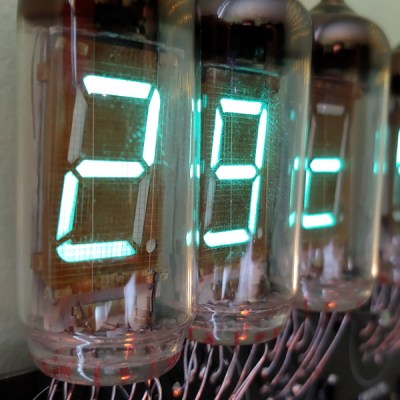 This year, to coincide with Hackaday Supercon, the folks at Supplyframe’s DesignLab want to pay tribute to display technology past and present with a special exhibit — and they need your help to make it possible. If you have a display you’d like to show off, fill out this form and tell them what you’ve got. Just be sure to do it by September 16th.
This year, to coincide with Hackaday Supercon, the folks at Supplyframe’s DesignLab want to pay tribute to display technology past and present with a special exhibit — and they need your help to make it possible. If you have a display you’d like to show off, fill out this form and tell them what you’ve got. Just be sure to do it by September 16th.
For the larger specimens, it would be ideal if you’re somewhat local to Southern California, but otherwise, they’re looking for submissions from all over the world. The exhibit will open on the first day of Supercon and run throughout November.
Don’t worry. They’re only looking to raid your parts bin temporarily. Any hardware sent in to be part of the exhibit will be considered on loan, and they’ll make sure it gets back to where it belongs by January 31st, 2025. The goal is to show the displays on and operational, so in most cases, that’s going to mean sending over a complete device. But if it’s possible to isolate the display itself and still demonstrate what it would look like in operation, sending along just the bare display is an option. Continue reading “Supercon 2024: Show Off Your Unique Display Tech” →