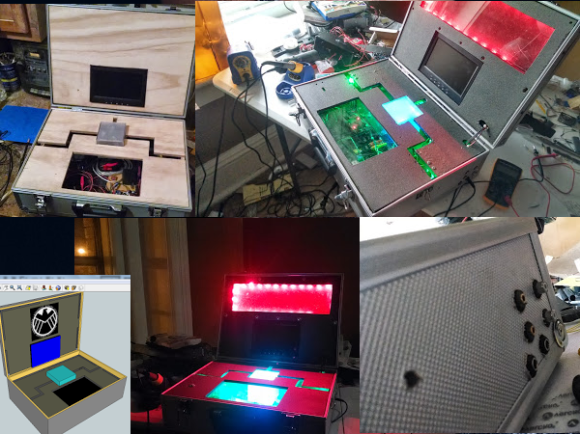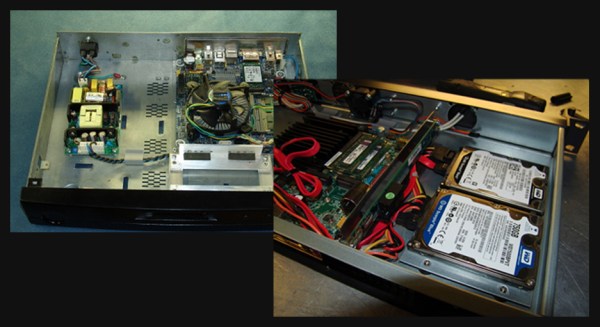![]()
[Jack] sent us a link to a Metropolitan Museum of Art video showing off a mechanized desk that plays music and has a ton of hidden compartments. Furniture makers of yore built hidden compartments in furniture all the time. After all, there weren’t credit cards back in the day and you had to keep important documents, cash, and everything else on hand. What strikes us is that this mates woodworking of the highest caliber with precision mechanics.
Before you get rid of that old box spring, ask yourself if you need to store dimensional goods. If you rip off the outer fabric, the network of wire inside makes a reasonable lumber rack.
And since we’re talking trash, we enjoyed seeing this water bottle wire spool minder which [Daniel] sent our way.
You know those portable DVD players you can hang from a headrest to entertain the kids on long trips? Well [John’s] broke, and like chasing the dragon, once you’re hooked on watching videos during car trips there’s no going back. Luckily he was able to throw a Raspberry Pi at the problem. He now has a portable OpenElec XBMC device controlled via a smartphone.
[Jaromir] posted some breakout board footprints that you can use. It’s not the footprints that impress us, but the idea of using them to fill up board space when spinning a new PCB. [Thanks Sarah]
LEGO Gachapon. Need we say more? Okay, truth be told we had to look it up too; Wikipedia says it’s spelled Gashapon. These are coin-operated machines that dispense toys inside of plastic capsules. This one’s made of LEGO and it’s awesome.
[Mikhail] actually built his own ballast resistors for some HeNe laser tubes. This is a bit easier than it might sound at first, as they are much lower power than the tubes used in cutters. But none-the-less an interesting, and successful, experiment.