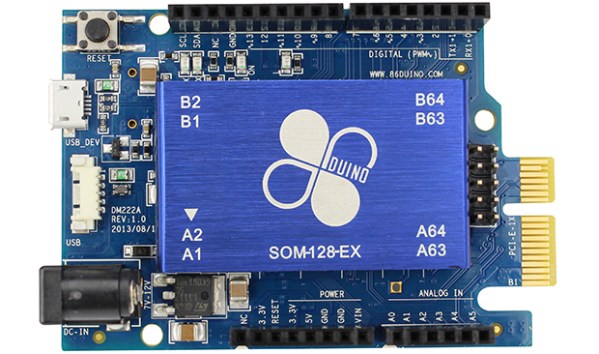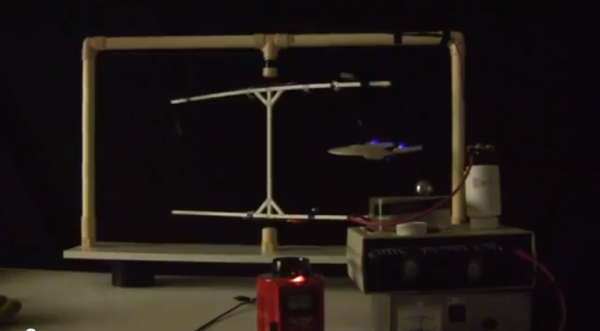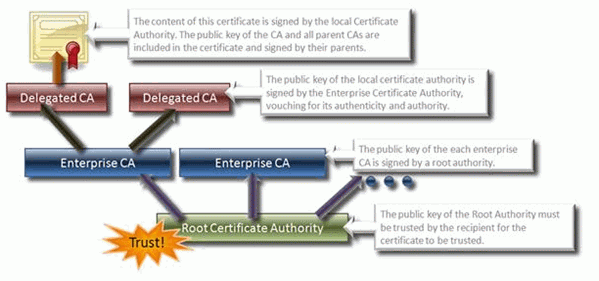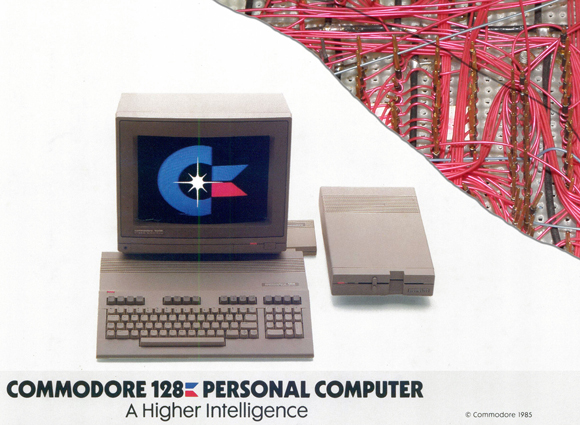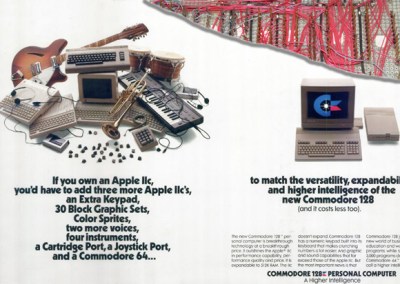The folks at Manifold created their version of a tweeting bird feeder, and [Chad] wrote up a behind-the-scenes of their design. The goal is something we’ve seen before: When the bird lands to eat, take a picture and tweet it. In this case, they had some corporate money behind the project, and that allowed them to buy a nice solar panel and battery pack to keep the whole thing running.
The write-up is full of the experimentation that we all enjoy: They found that detecting motion through the camera feed wasn’t reliable, so they switched over to a PIR sensor. The PIR sensor was too sensitive to heat changes during the day, so they went with an ultrasonic rangefinder, but wind caused issues there. They finally came up with a solution which involves using two sensors to confirm motion. This seems a bit more complicated than it needs to be, but it works well for them.
We think it is nice to see companies getting behind quirky projects. All told, they spent dozens of hours on this, and they chose to give all of their findings back to the community in the form of thorough explanations and project diagrams. It would be nice to see more of this.
The weather in Colorado hasn’t been the best lately, so the birdhouse hasn’t been tweeting for a while. In our experience, a project that’s turned off is in the dangerous position of being scavenged for parts. Hopefully that isn’t the case here, and we will see it back in action when Spring starts.