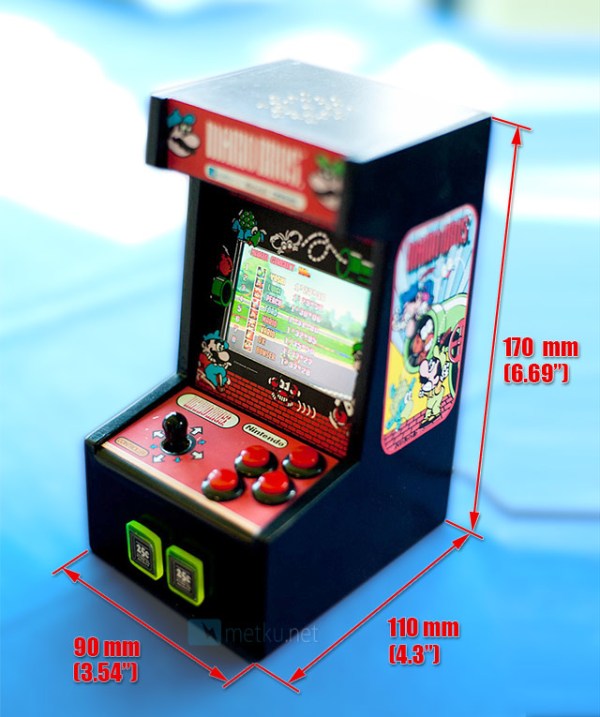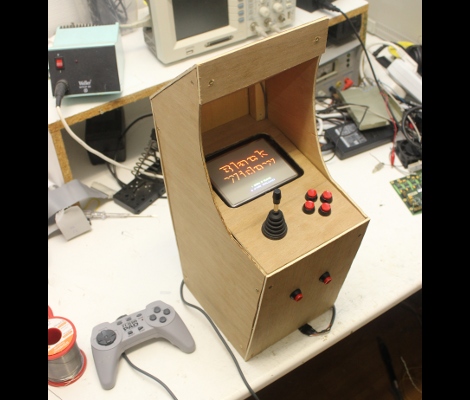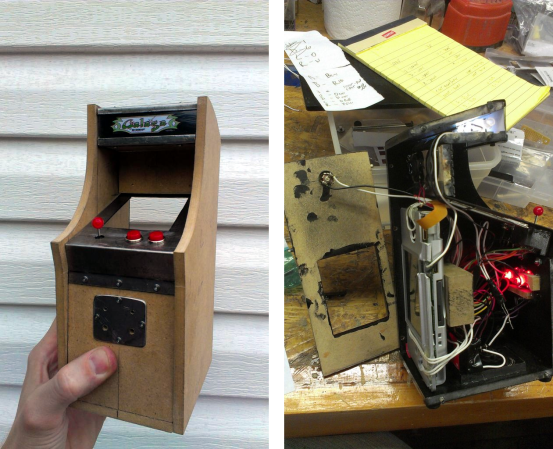
We’re not showing you the finished version of this tiny Galaga arcade cabinet because it doesn’t really testify to the awesome that was packet into this hack. In regards to the features the build is just nuts!. The user controls were customized to look like the real thing, and the attention to detail would make craftsmen from the gilded age of dollhouses proud.
Update: [eLRIC] left a link to an even better forum thread build log as a comment. Among other thing it fully details the joystick modifications.
The machine is driven by a Nintendo DS, which donates its upper screen as the cabinet display. In the image to the right you can see that the lower display is still accessible through an opening in the back of the cabinet. The joystick is a small multi-directional switch which was altered by adding the red ball. It was also housed in a custom metal bracket that includes a washer to limit the movement of the stick. Also shown on the right are the lights for the marquee as well as the two coin-slots.
Check out the video after the break to see the game play. Despite its size it still seems really playable, but if you need something larger you could model your own build off of this project.