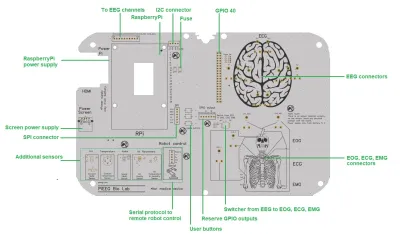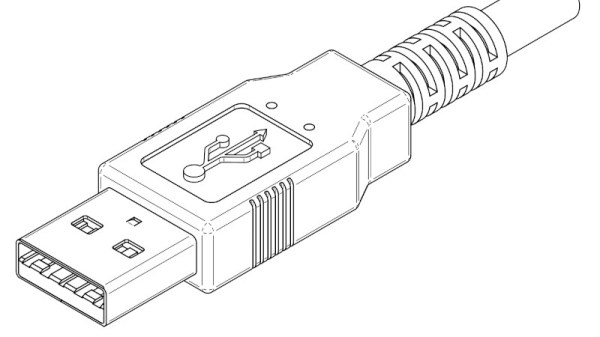The first Philadelphia Maker Faire was extremely impressive, and seemed poised to be one of the premier maker events on the East Coast. Unfortunately, it had the misfortune of happening just a few months before COVID-19 made such events impossible. Robbed of all its momentum, the event tried out different venues after the shadow of the pandemic was gone, but struggled to meet the high bar set by that inaugural outing.
 But after attending the the 2025 Philadelphia Maker Faire this past weekend, I can confidently say the organizers have moved the needle forward. This year marks the second time the event has been held at the Cherry Street Pier, a mixed-use public space with an artistic bent that not only lends itself perfectly to the spirit of Maker Faire but offers room for expansion in the future. The pier was packed with fascinating exhibits and excited attendees, and when the dust settled, everyone I spoke to was thrilled with how the day went and felt extremely positive about the future of the Faire.
But after attending the the 2025 Philadelphia Maker Faire this past weekend, I can confidently say the organizers have moved the needle forward. This year marks the second time the event has been held at the Cherry Street Pier, a mixed-use public space with an artistic bent that not only lends itself perfectly to the spirit of Maker Faire but offers room for expansion in the future. The pier was packed with fascinating exhibits and excited attendees, and when the dust settled, everyone I spoke to was thrilled with how the day went and felt extremely positive about the future of the Faire.
Providing coverage of an event like this is always difficult, as there’s simply no way I could adequately describe everything there was to see and do. The following represents just a few of the projects that caught my eye; to see all that the Philadelphia Maker Faire has to offer, I’d strongly suggest you make the trip out in 2026.
Continue reading “In 2025, The Philly Maker Faire Finds Its Groove”