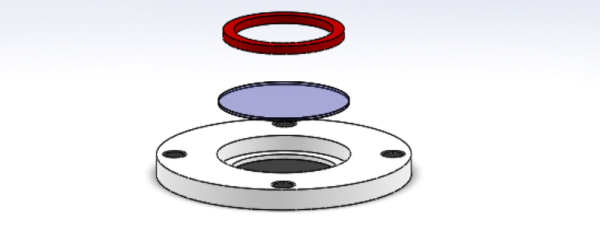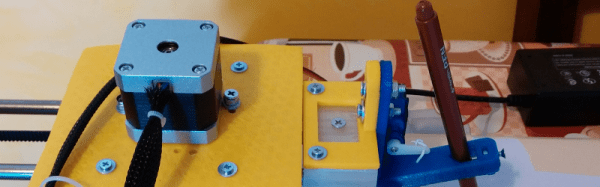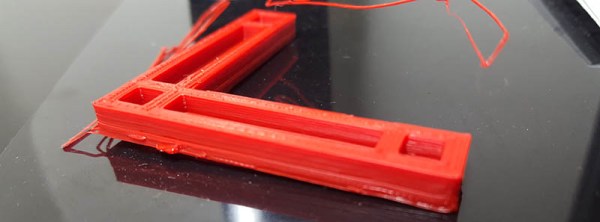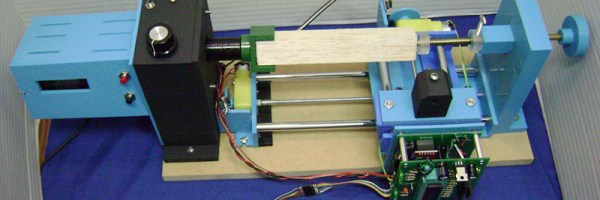Optical microscopy is over 400 years old, and in that time, it has come a long way. There are many variations of microscopes both in the selection of lenses, lighting, and other tricks to allow an instrument to coax out more information about a sample.
One proven way to increase the resolving power of a microscope is oil immersion. The sample and the lens are placed in oil that is transparent and has a high refractive index. This prevents light from refracting at the air-coverslip interface, improving the microscope’s overall performance.
The University of New South Wales has a lab that uses such a microscope. They use a special (and expensive) chamber to hold down the glass coverslip and contain the oil. The problem? At nearly $400 a pop, the chambers are a constant expense to replace, and they are not flexible enough to handle custom size requirements.
[Ben Goodnow], a first year student at the university, applied his 3D printing and laser cutting know-how to design and build a suitable chamber that costs much less and can be adapted to different projects. In addition to all the design files on GitHub, there’s also a document (PDF) that describes the design iterations and the total cost savings.
Continue reading “3D Printed Microscope Chamber Saves Big Bucks”