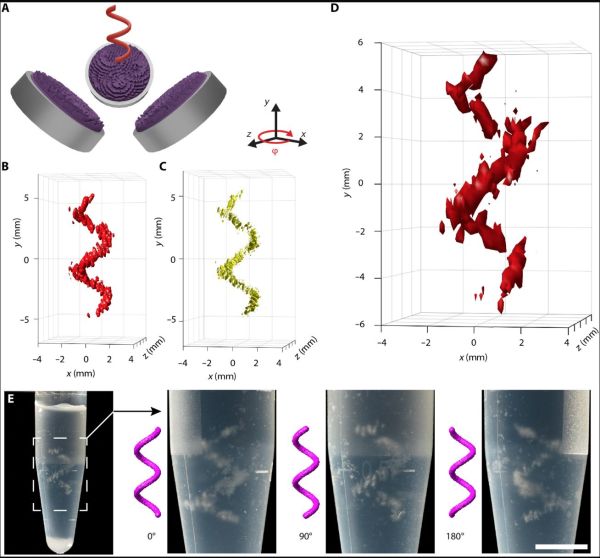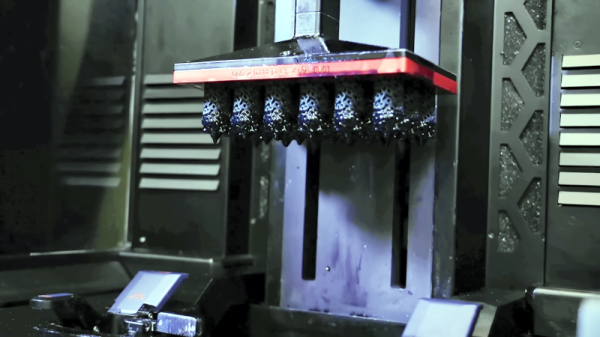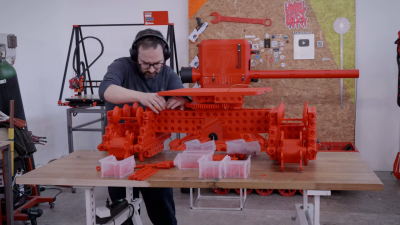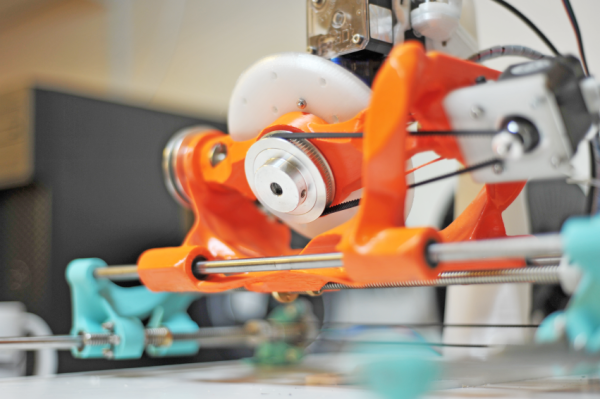Creating three-dimensional shapes from basic elements or even cells is an important research topic, with potentially many applications in the fields of medicine and general research. Although physical molds and scaffolding can be used, the use of ultrasonic holographs is in many ways preferable. Using ultrasonic sound waves into a liquid from two or more transducers shaped to interact in a predetermined manner, any particulates suspended in this liquid will be pushed into and remain in a specific location. Recent research by [Kai Melde] and colleagues has produced some fascinating results here, achieving recognizable 3D shapes in a liquid medium.
These are some of the most concrete results produced, following years of research. What distinguishes ultrasonic holography from light-based xolography is that the latter uses photon interference between two light sources in order to rapidly 3D print an object within the print medium, whereas ultrasonic holography acts more as a ultrasonic pressure-based mold. Here xolography is also more limited in its applications, whereas ultrasonic holography can be used with for example biological tissue engineering, due to the gentle pressure exerted on the suspended matter.
For ongoing medical research such as the growing of organs (e.g. for transplantation purposes), scaffolding is required, which could be assembled using such a technique, as well as the manipulation and assembly of biological tissues directly.