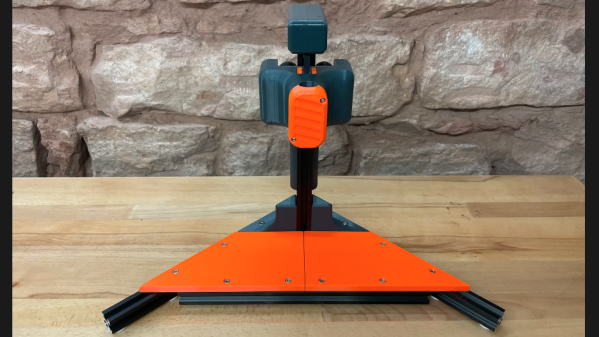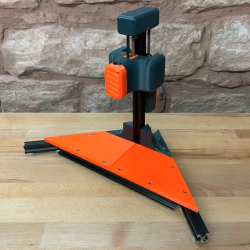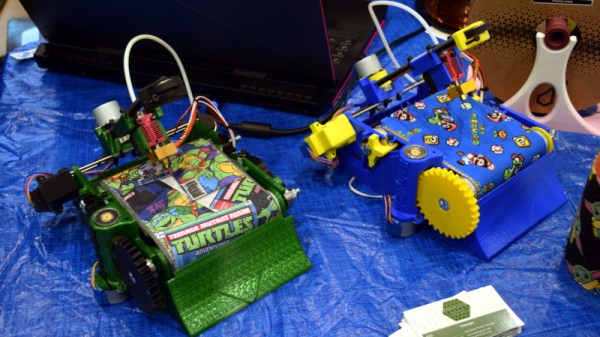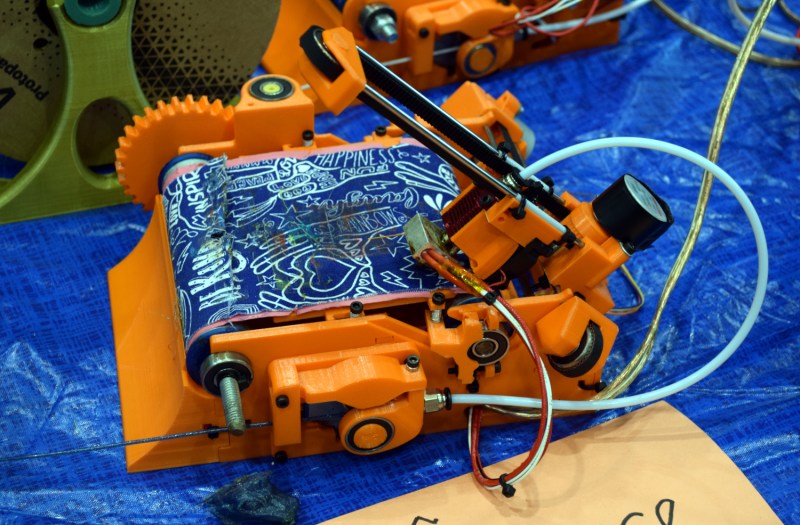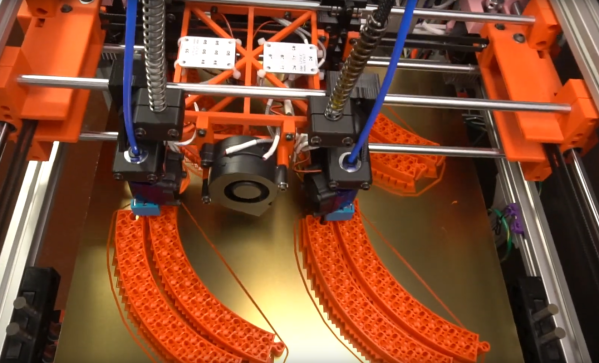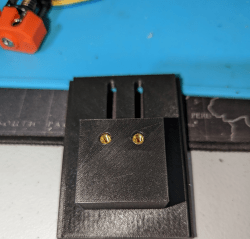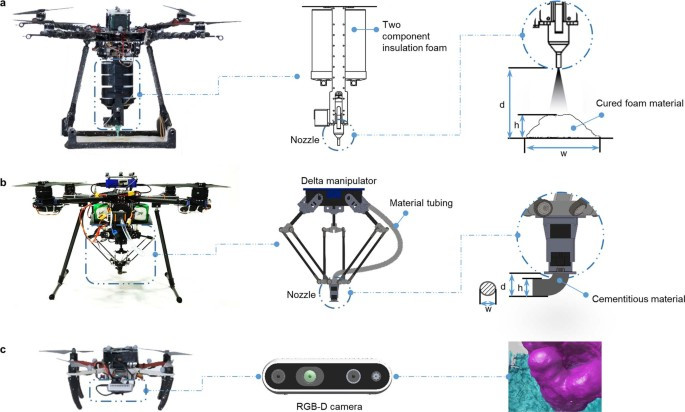We didn’t notice [Nikita]’s post about building a concrete 3D printer, a few months ago, but the idea seems sound: build a basic CNC XY axis and then add a mortar pump and hose to deposit concrete. The video, below, shows the machine in operation.
While it looks interesting, there is essentially no real Z-axis, so this would be limited to some sort of relatively thin forms unless you, perhaps, did a few layers and then further lifted the machine. We also assume wet concrete won’t bridge at all. Still, this might be an interesting project, especially if you have a spare CNC XY axis floating around.
If you buy everything, though, you are looking at an estimated cost of around $7,000 USD. We presume there is enough weight in the concrete that a conventional 3D printer probably isn’t going to cut it. We did wonder, though, if there would be any merit to connecting a conventional plastic-extruding nozzle to be able to lay down support for the concrete.
This might be a good jumping-off point for a more sophisticated machine. In particular, [Nikita] points out that a progressive cavity pump with a variable frequency drive is ideal, because it allows you to vary the extrusion rate and provides a steady flow of concrete. Armed with that knowledge, you could probably figure out the rest pretty easily if you’ve ever built a 3D printer or CNC machine.
Not the first concrete printer we’ve seen, of course. The one we saw before was capable of some pretty amazing things.