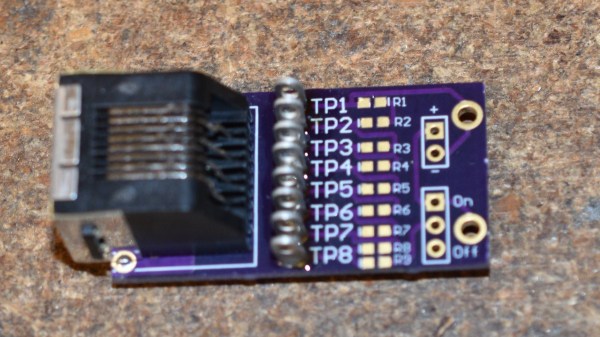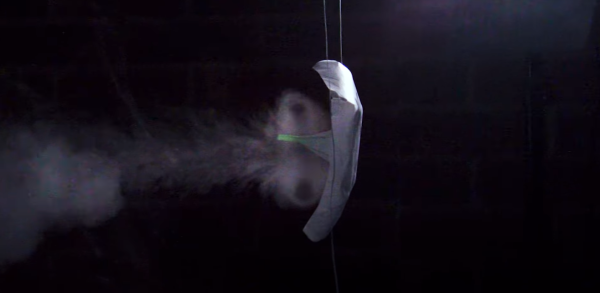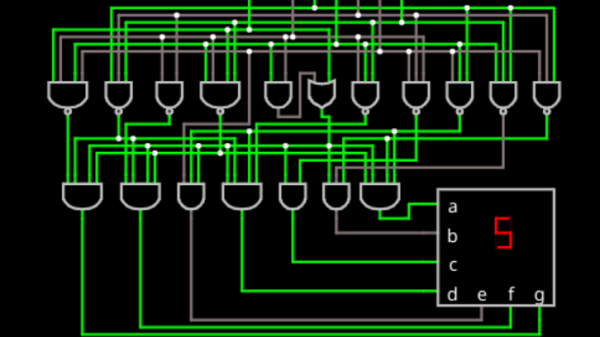I’m sure anyone who had seen Back To The Future was more than a little disappointed when “hoverboards” started appearing on the scene. They didn’t float and they looked fairly ridiculous for anyone over 12. But they have the huge advantage of being cheap and easy to find. [Made By Madman] breaks down a hoverboard for parts to make an incredible custom electric scooter.
The first step after breaking things down for parts was to break the wheel hub motors. He pulled out the axle and started machining a new one using the lathe and a milling machine. A quick temper later, he had a sturdy steel axle. An adapter for a disc brake was milled that could attach to the wheel. The TIG welder came out to weld up a box out of some aluminum to hold the electronics. The wheel had a bracket welded on with a spring shock absorber to help smooth the ride. The fork was machined on the lathe and belt sander, but actual shocks came from an old bicycle. To attach the fork to the frame, [Madman] bends a piece of bar stock into shape; like a madman. The handlebars were taken from the bicycle and the fork was extended up to an adult height.
A quick test ride in the alley showed that the back shock wasn’t strong enough, so he swapped it with a strong one. All the parts got a powder coat. Electronics wise, it has a standard speed controller and a custom battery made from 18650 cells wired up in a 13s6p configuration and bundled together into a package. After a significant amount of wiring, he took it for a test drove and we love seeing him zip around the streets in the snow.
So many parts here are machined to press-fit tolerances and then welded on. The skill, videography, and effort that went into this were just incredible. If you’re feeling inspired and don’t have a lathe on hand, perhaps this 3d printed scooter might be a bit more your speed. Video after the break.