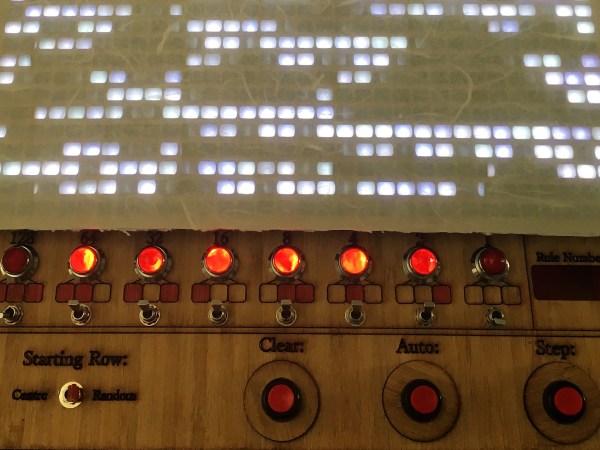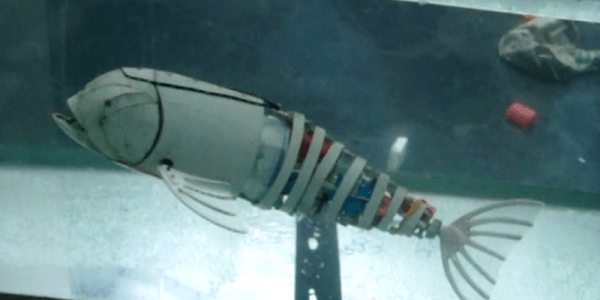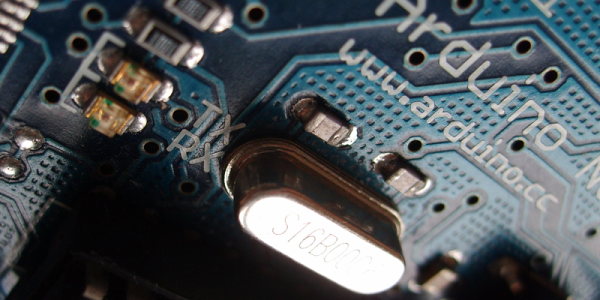For the last two years, Arduino LLC (the arduino.cc, Massimo one) and Arduino SRL (the arduino.org, Musto one) have been locked in battle over the ownership of the Arduino trademark. That fight is finally over. Announced at the New York Maker Faire today, “Arduino” will now go to Arduino Holding, the single point of distribution for new products, and a non-profit Arduino Foundation, responsible for the community and Arduino IDE.
Since early 2015, Arduino — not the Arduino community, but the organization known as Arduino — has been split in half. Arduino LLC sued Arduino SRL for trademark infringement. The case began when Arduino SRL, formerly Smart Projects SRL and manufacturers of the Arduino boards with a tiny map of Italy on the silk screen, began selling under the Arduino name. Arduino LLC, on the other hand, wanted to internationalize the brand and license production to other manufacturers.
While Arduino and Arduino have been tied up in court for the last few years, from the outside this has look like nothing else but petty bickering. Arduino SRL forked the Arduino IDE and bumped up the version number. Later, an update from SRL was pushed out to Amazon buyers telling them Arduino.org was the real Arduino. Resellers were in a tizzy, and for a time Maker Faires had two gigantic Arduino booths. No one knew what was going on.
All of this is now behind us. The open source hardware community’s greatest source of drama is now over.
I spoke with Massimo after the announcement, and although the groundwork is laid out, the specifics aren’t ready to be disclosed yet. There’s still a lot to work out, like what to do with the Arduino.org Github repo, which TLD will be used (we’re rooting for .org), support for the multitude of slightly different products released from both camps over the years, and finer points that aren’t publicly visible. In a few months, probably before the end of the year, we’ll get all the answers to this. Now, though, the Arduino wars are over. Arduino is dead, long live Arduino.