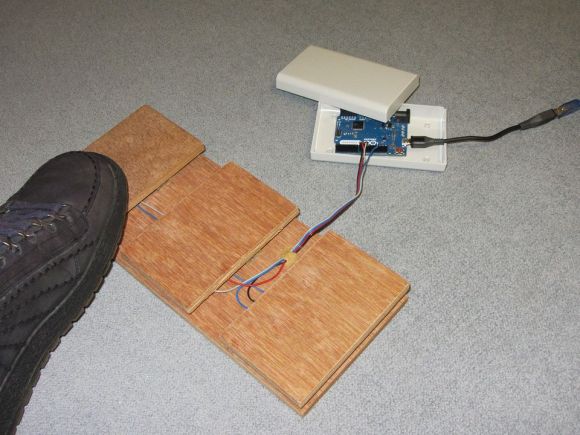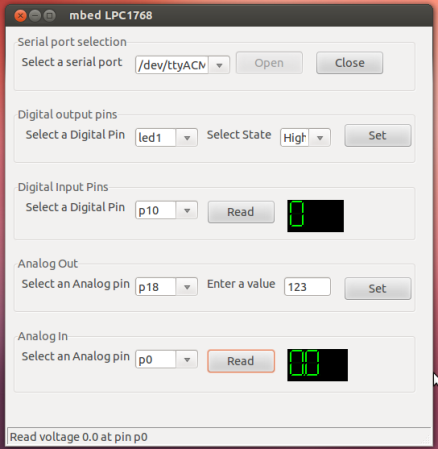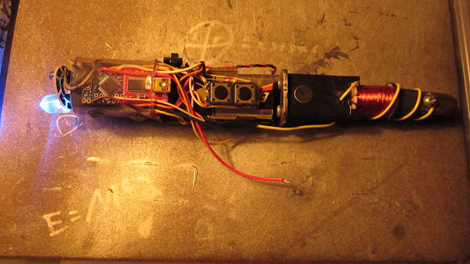
“I don’t understand, you don’t have the technology.” OK, so it’s not actually a futuristic tool with the same capabilities as the one off the hit TV series Dr. Who, but this homemade “sonic screwdriver” is a multifunction device that’s pretty cool nonetheless.
Created around an Arduino Pro Mini, [Gunther] really one-upped the last screwdriver we featured. Built in functions include: brown note tone generator, dog whistle, EMF meter, flashlight, IR universal remote, laser pointer, ohm meter, sound level meter, voltage detector, and a voltage meter. You can also have an electromagnet or output voltage supply if you want. If that wasn’t enough, it can even play the theme song from Star Wars! Whew. That’s a mouthful of functionality.
Although he has posted the Arduino code, you’ll have to keep an eye on his site for more details if you want to create your own. He’s mentioned that he’s working on blue prints and a full parts list… Awesome. Now where’s that lock pick function?
Check out a video showing off some of the features after the break.
[via Make]
Continue reading “Real Multifunction “Sonic Screwdriver””