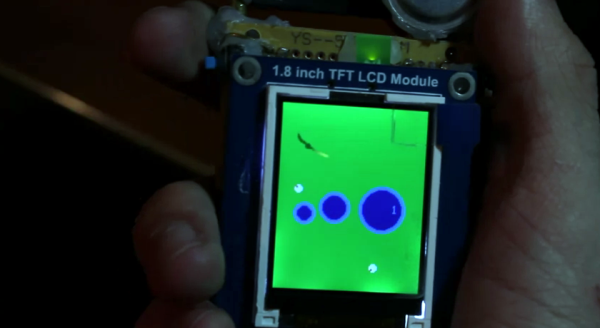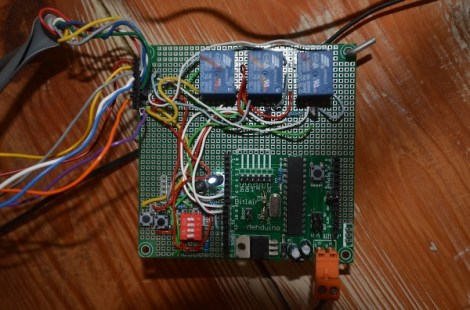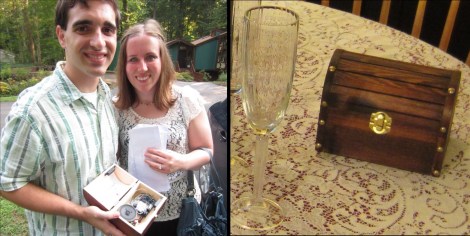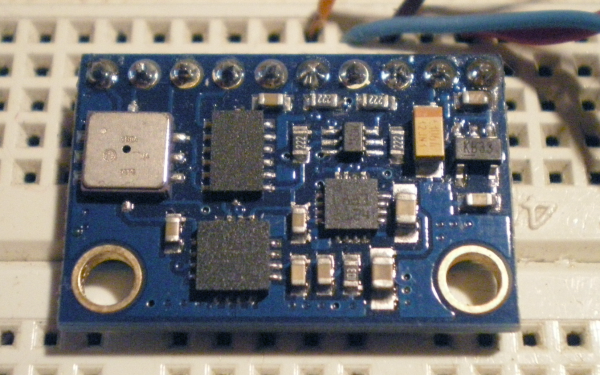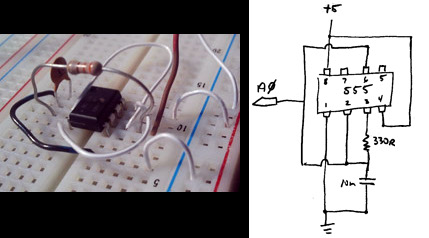
Most toolchains for embedded system include support for random number generation. But if you’ve read the manual you’ll know that this is really just pseudo random number generation (PRNG). When calling this function the same numbers will always return in the same order unless a different random number seed is supplied in advance. [Gardner] put together a simple and cheap solution for deriving better random number seeds. He reads a voltage from a 555 timer using the ADC on the microcontroller. At first glance it may not seem like a great source of randomness, but he performed some testing and the results look quite promising.
The project is aimed at Arduino-based circuits, but any chip with an ADC will work. The 555 timer is used as a free running oscillator. We know that this not be very stable when compared to even the worst of crystal oscillators, but that’s what makes it work so well as a random seed source. Add to this the low parts count and small size of the additional circuitry and you’ve got a winning combination. So keep this in mind when you need a random number but don’t necessarily need rock solid entropy.
[via Reddit and Freetronics]