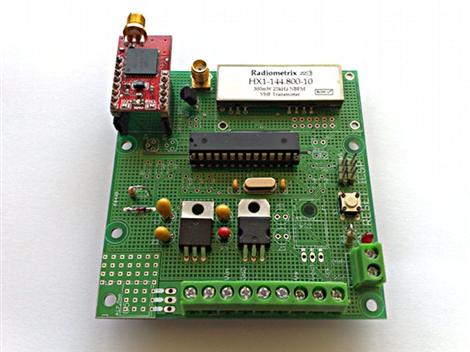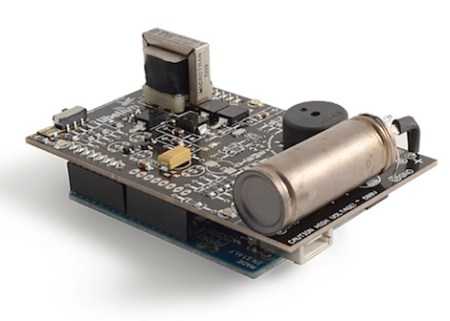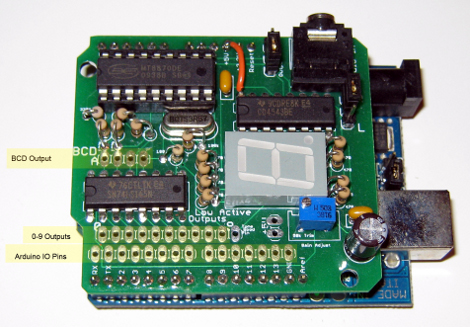Trackuino is a new open source (GPLv2 license) Arduino APRS tracker designed by [Javier Martin]. If you are unfamiliar: APRS (Automatic Packet Reporting System) is an amateur radio method used to relay small packets of position-tracking data to an online database for easy access and mapping. In this case, GPS telemetry data is used to track latitude, longitude, altitude, course, speed, and time measurements in near real-time via aprs.fi.
Although this reminds us of the WhereAVR that we covered previously, the Trackuino includes an onboard radio so no external handheld unit is necessary. Since the Trackuino was designed primarily for high-altitude balloon tracking, a number of useful related features are also included: dual temperature sensors, support for a humidity sensor, and a remote “cut-down” trigger really make this a complete package.
Initially there was some concern that the 300mW radio used would not be powerful enough to reach the ground-based receivers from peak altitudes. This was clearly not an issue however, as the signal was heard from nearly 600Km away during the maiden voyage. If this still doesn’t sound like enough power, a 500mW radio is also supported.
Make sure to check out [Javier]’s blog for some amazing high-altitude photos and everything needed to get your own Trackuino up and running in no time!
Thanks [Brad]!