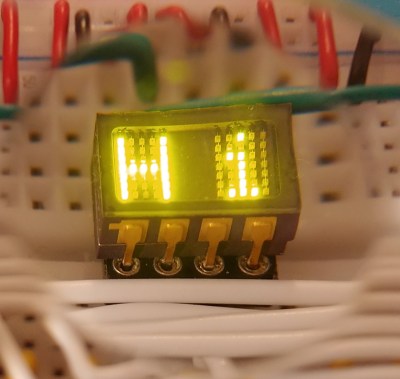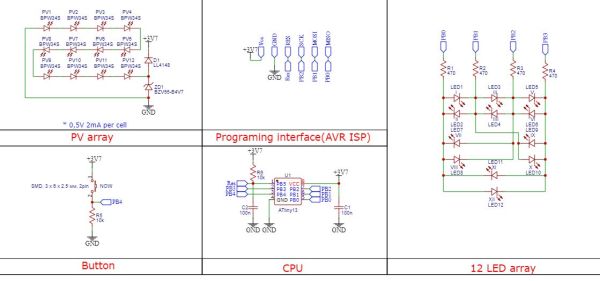A PCB ruler is a common promotional item, or design exercise. Usually they have some sample outlines and holes as an aid to PCB design, but sometimes they also incorporate some circuitry. [Clovis Fritzen] has given us an ingenious example, in the form of a PCB ruler with a built-in thermometer.
This maybe doesn’t have the fancy seven segment or OLED display you were expecting though, instead it’s an ATtiny85 with a lithium cell, the minimum of components, a thermistor for measurement, and a couple of LEDs that serve as the display. These parts are interesting, because they convey the numbers by flashing. One LED is for the tens and the other the units, so count the flashes and you have it.
We like this display for its simplicity, we can see the same idea could be used in many other places.On a PCB ruler, it certainly stands apart from the usual. It has got plenty of competition though.