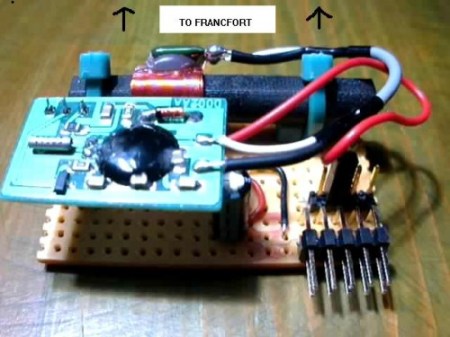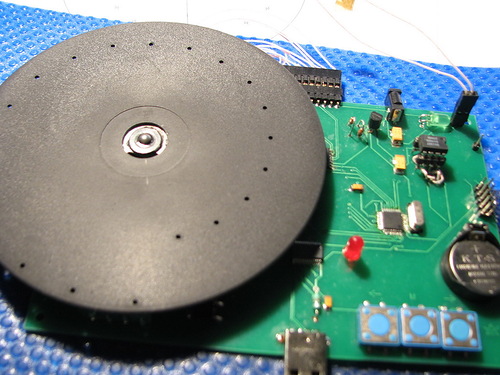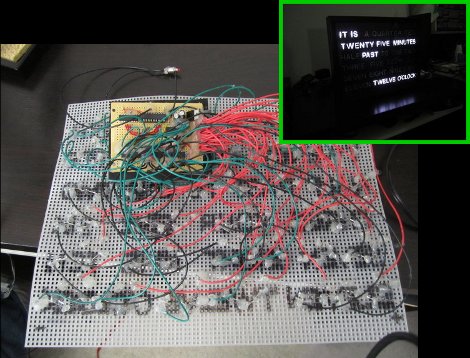[Vinnie] has a wonderful old clock from his grandmother; it’s an exquisite antique with a real mechanical movement and a charming set of bells that ring every hour. Unfortunately, those chimes are a bit of a disturbance to neighbors at 2 o’clock in the morning. Previously, [Vinnie] had been stopping the clock every evening, and hoped he would remember to start the pendulum in motion 12 hours later. This was a chore, so he decided to automate the process.
The build is simple and clever; a small stepper motor is mounted in the clock just underneath the pendulum. Every 12 hours, the stepper motor moves a lever and slowly stops the pendulum over the course of a dozen or so seconds, silencing the clock movement. Twelve hours later, the motor turns again setting the pendulum in motion.
The parts count for this build is very low – basically just an ATmega88, a Darlington array to drive the stepper, and a 32.768kHz crystal. We can think of a few friends and relatives with loud clocks in their house, so we might have to build a few of these to give away.
Take a look at the demo video after the break to see how [Vinnie] stops his grandmother’s clock every night.