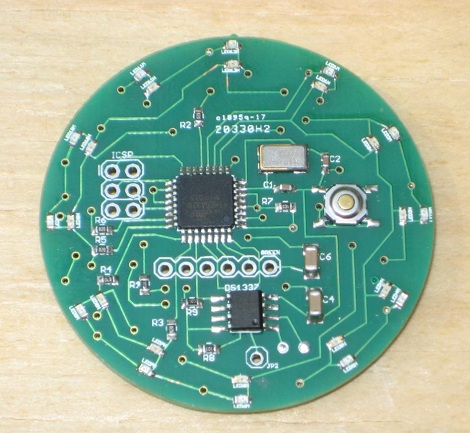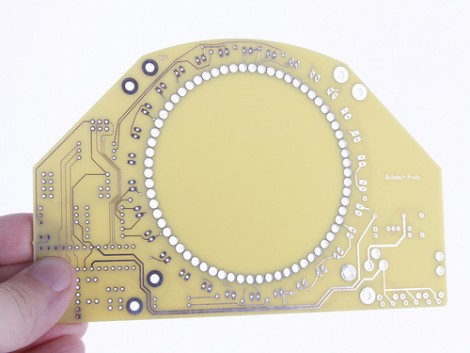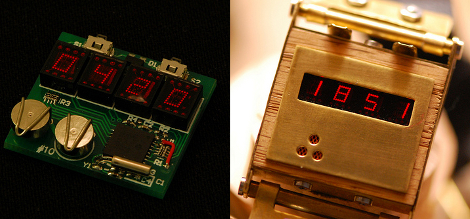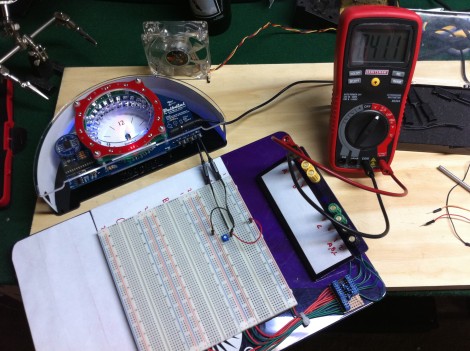The Equinox clock is made up of simple parts but a combination of fine design and precision make it a gem of a timepiece. The guts are made up of an Arduino, a DS1307 real time clock, twelve LED drivers, and sixty RGB LEDs. These combine with a capacitive touch interface to tell the time using three lit blocks for the hours, one for the minutes, and a fading block for the seconds. See for yourself after the break.
To our delight, [Bram Knaapen] shared the specifics of the case. The black ring that makes up the body was laser cut and spray painted. He uses small blocks of acrylic that have been sandblasted to diffuse the light. This is also a great example of clean circuitry using interconnects between the different circuit boards.
We always enjoy seeing clocks no matter what level of finish is involved, but great design is something that makes us want to hang a project on the wall rather than stow it in a parts bin.