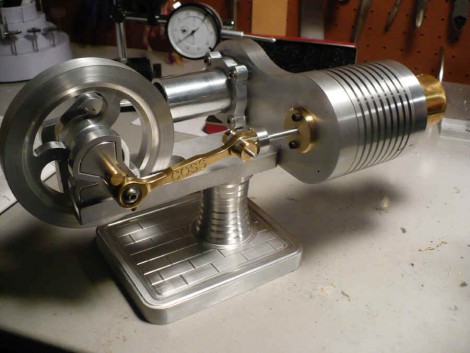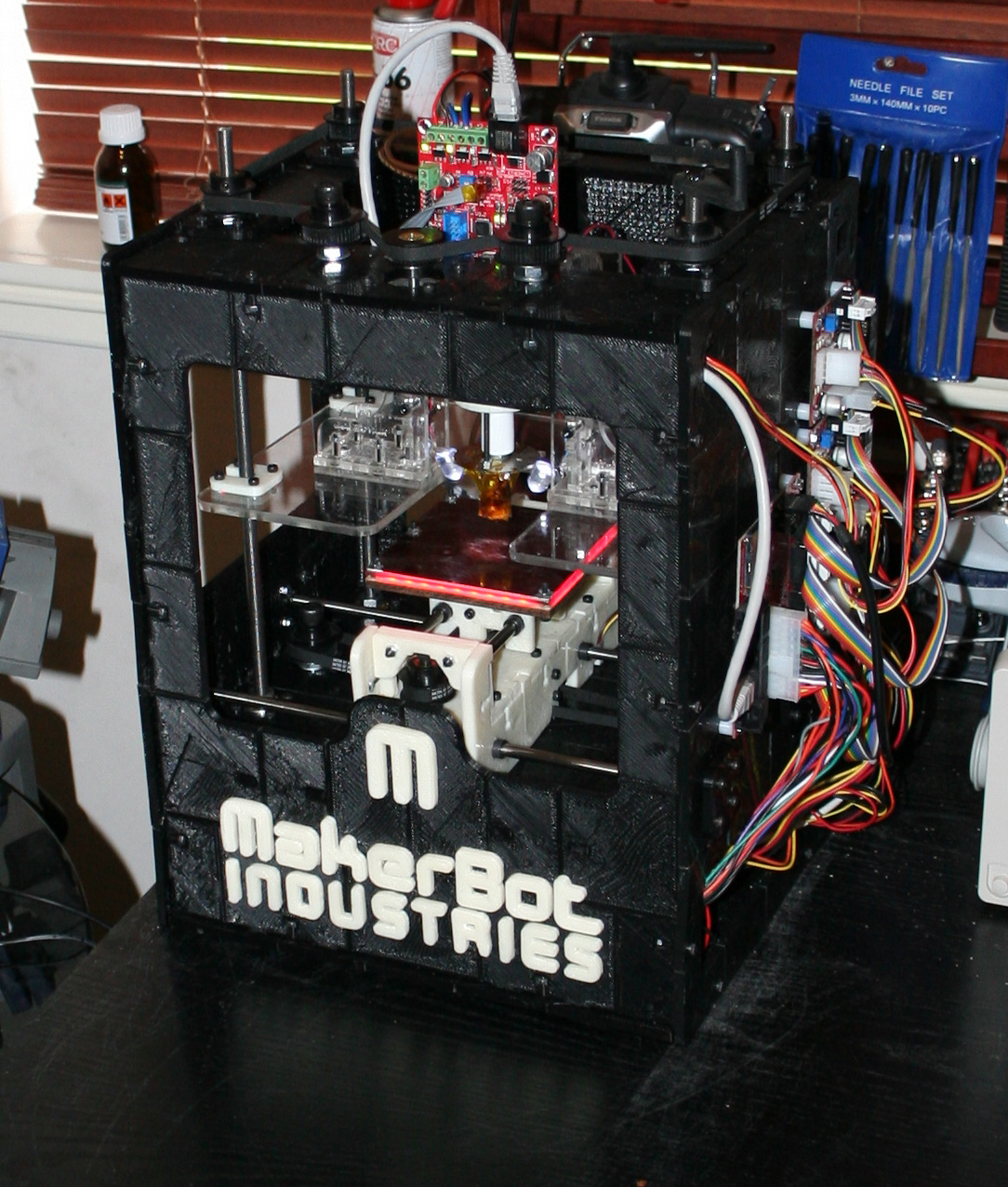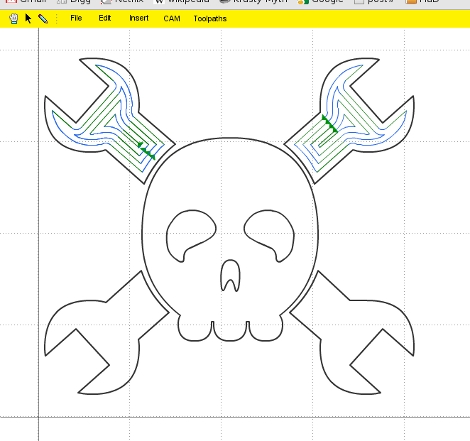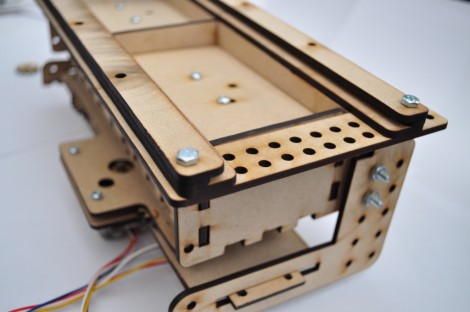
[Peter’s] been hard at work designing an affordable Selective Laser Sintering (SLS) 3D printing platform. We first saw his work on this back in April when he was working mostly with acrylic. Now he’s moved on to a design that relies on hardboard which has resulted in a build that comes it at around $20 including the motors.
The design uses a dual z-axis table for the feed stage and the build stage. That is to say, as the powder is fused together by the laser the platform it is on is lowered. Next to this platform, the feed platform is raised, allowing the power to be swept onto the build stage. This setup is moving in the right direction, but we’re still waiting to see what works when it comes to adding the laser and sourcing the powder.