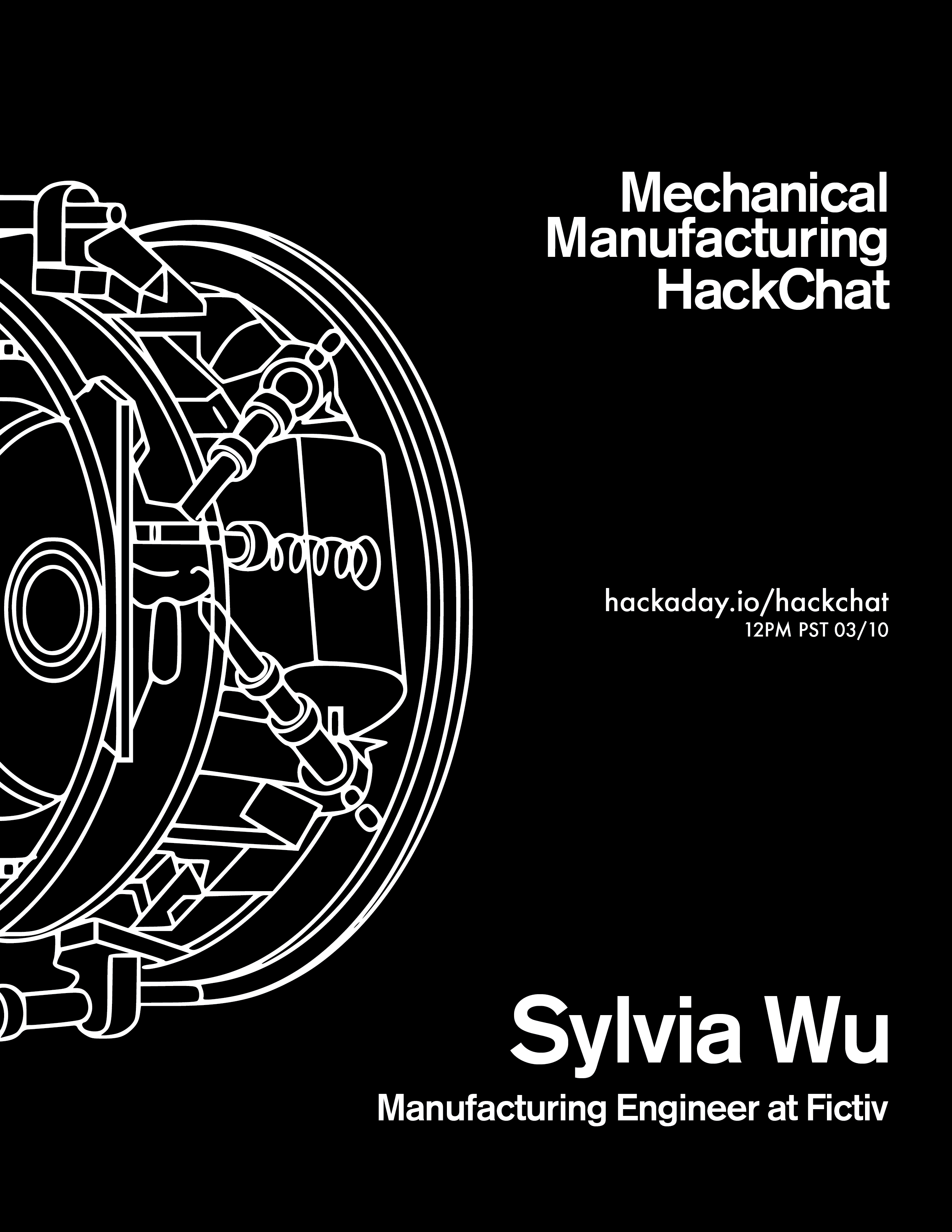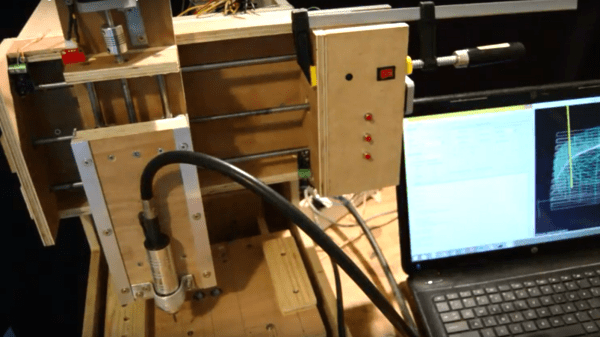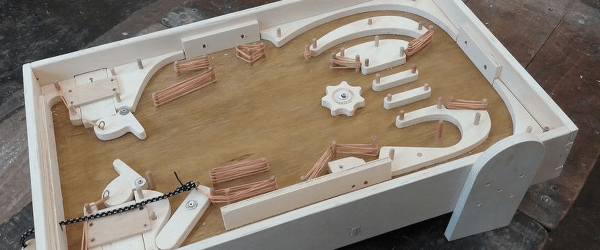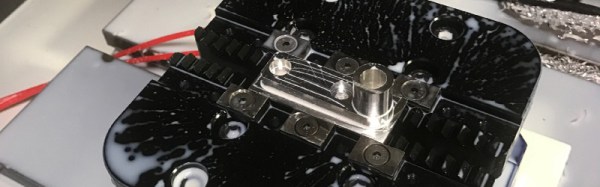[apollocrowe] at Carbide 3D (a company that does desktop CNC machines) shared a project of his that spent years being not-quite-there, but recently got dusted off and carried past the finish line. His soda can robot action figures were originally made by gluing a paper design to aluminum from a soda can, but [apollocrowe] was never really able to cut the pieces as reliably or as accurately as he wanted and the idea got shelved. With a desktop CNC machine to take care of accurate cutting, the next issue was how to best hold down a thin piece of uneven metal during the process. His preferred solution is to stick the metal to an acrylic wasteboard with hot glue, zero high enough and cut deep enough to account for any unevenness, and afterwards release the hot glue bond with the help of some rubbing alcohol.
[apollocrowe] at Carbide 3D (a company that does desktop CNC machines) shared a project of his that spent years being not-quite-there, but recently got dusted off and carried past the finish line. His soda can robot action figures were originally made by gluing a paper design to aluminum from a soda can, but [apollocrowe] was never really able to cut the pieces as reliably or as accurately as he wanted and the idea got shelved. With a desktop CNC machine to take care of accurate cutting, the next issue was how to best hold down a thin piece of uneven metal during the process. His preferred solution is to stick the metal to an acrylic wasteboard with hot glue, zero high enough and cut deep enough to account for any unevenness, and afterwards release the hot glue bond with the help of some rubbing alcohol.
Assembly involves minor soldering and using a few spare resistors. A small spring (for example from a retractable pen) provides the legs with enough tension for the figure to stand by itself. The results look great, and are made entirely from a few cents worth of spare parts and recycled materials. A video of the process is embedded below, and the project page contains the design files.