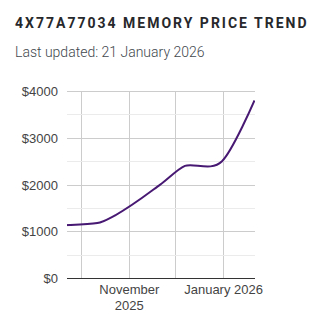A few months back, Sandia National Laboratories announced they had acquired a new supercomputer. It wasn’t the biggest, but it still offered in their eyes something unique. This particular supercomputer contains NextSilicon’s much-hyped Maverick-2 ‘dataflow accelerator’ chips. Targeting the high-performance computing (HPC) market, these chips are claimed to hold a 10x advantage over the best GPU designs.

The strategy here appears to be somewhat of a mixture between VLIW, FPGAs and Sony’s Cell architecture, with a dedicated compiler that determines the best mapping of a particular calculation across the compute elements inside the chip. Naturally, the exact details about the internals are a closely held secret by NextSilicon and its partners (like Sandia), so we basically have only the public claims and PR material to go by.
Last year The Register covered this architecture along with a more in-depth look. What we can surmise from this is that it should perform pretty well for just about all applications, except for single-threaded performance. Of course, as a dedicated processor it cannot do CPU things, which is where NextSilicon’s less spectacular RISC-V-based CPU comes into the picture.
What’s apparent from glancing at the product renders on the NextSilicon site is that these Maverick-2 chips have absolutely massive dies, so they’re absolutely not cheap to manufacture. Whether they’ll make more of a splash than Intel’s Itanium or NVIDIA’s brute force remains to be seen.