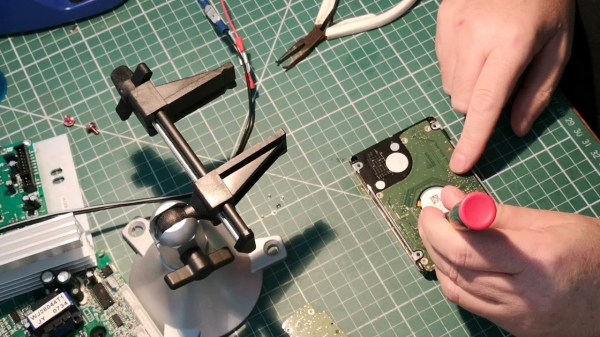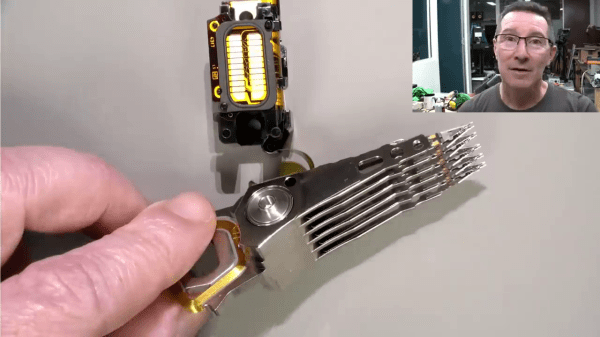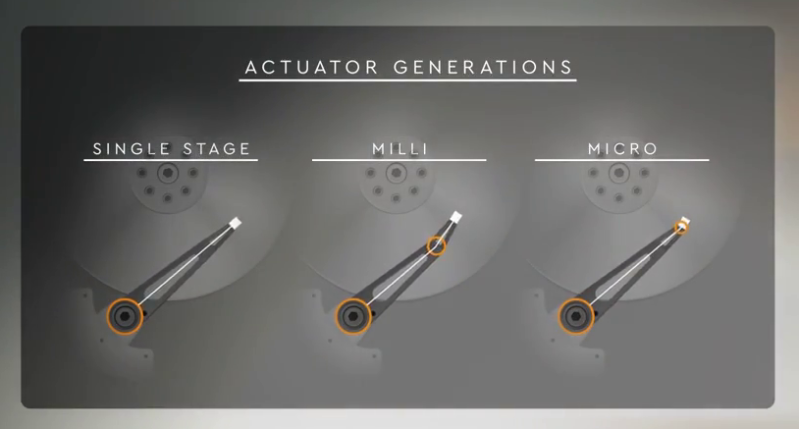Hard drives are fragile and reliable all at once. It’s entirely possible to have a hard drive fail, even if your data is still in perfect condition on the magnetic platters inside. [Keith Sherry] was recently trying to recover data for a friend off a damaged hard drive, and demonstrated that modern twists on old tricks can still work.
The drive in question was an old 160GB disk that itself was being used as a backup. Of course, a backup you haven’t tested is no backup at all, and this one failed in the hour it was most needed.
The suspicion was that the controller board was the culprit, and that swapping the board out might bring things back to life. Back in the day, this was a common hacker trick. However, it often fails with modern drives, which store a great deal of drive-specific calibration data on the controller board. Without this specific data, another controller will be unable to access the data on the drive, and could even cause damage.
However, as [Keith] demonstrates, there is a way around this. A controller from a similar drive was sourced, albeit from a SATA version of the drive versus the original which used USB. A single chip is then removed from the original controller, containing the calibration data specific to that drive. Soldering this chip onto the new controller got everything up and running, and the files could be recovered.
If your data is invaluable, it’s likely worth paying a professional. As [Keith] demonstrates though, the old tricks can still come in handy as long as your techniques are up to date. DIYing your own data recovery can be done, it’s just risky is all.
Oh, and don’t forget — once you’ve recovered the files, throw the drive away. Don’t keep using it! Video after the break.
Continue reading “Controller Swaps Can Save An HDD If You Do It Right” →


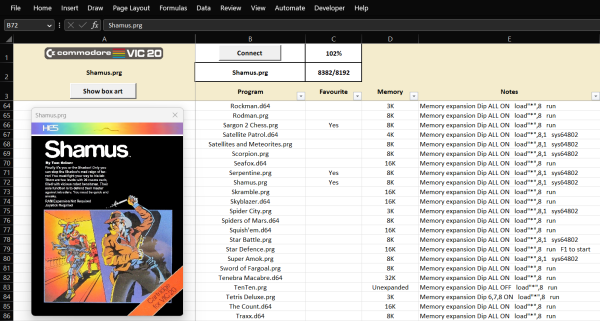



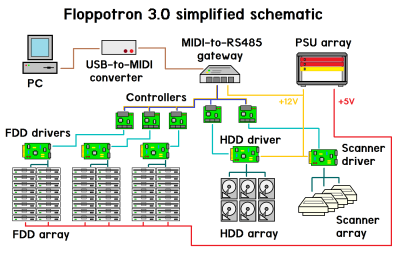 the collection of instrument controllers. These controllers are generic enough to take RS485 input and control a dedicated driver for either an array of floppy drives (up to 192), an array of hard drives or the handful of scanners. The way the floppy drives are grouped is quite neat. Rather than using each drive to generate a specific tone, the software uses the whole column for each note. By varying the number of drives moving simultaneously over time, the sound volume varies, simulating the note envelope and giving a richer sound. Multiple columns driving in parallel give the system a 16-note polyphony. The floppies cover the low notes, with the four flatbed scanners covering the higher notes. MIDI drum sounds are mapped to the hard disks, operating in a, well, percussive manner, with different case shapes giving unique sounds. Even the firmware can be updated over MIDI! So, checkout the demo video after the break for a sweet rendition of the very familiar “Entry of the gladiators” by
the collection of instrument controllers. These controllers are generic enough to take RS485 input and control a dedicated driver for either an array of floppy drives (up to 192), an array of hard drives or the handful of scanners. The way the floppy drives are grouped is quite neat. Rather than using each drive to generate a specific tone, the software uses the whole column for each note. By varying the number of drives moving simultaneously over time, the sound volume varies, simulating the note envelope and giving a richer sound. Multiple columns driving in parallel give the system a 16-note polyphony. The floppies cover the low notes, with the four flatbed scanners covering the higher notes. MIDI drum sounds are mapped to the hard disks, operating in a, well, percussive manner, with different case shapes giving unique sounds. Even the firmware can be updated over MIDI! So, checkout the demo video after the break for a sweet rendition of the very familiar “Entry of the gladiators” by