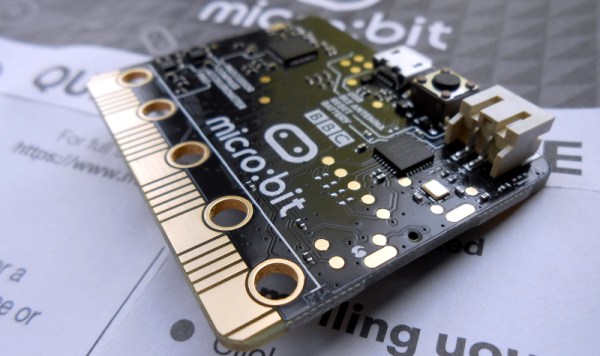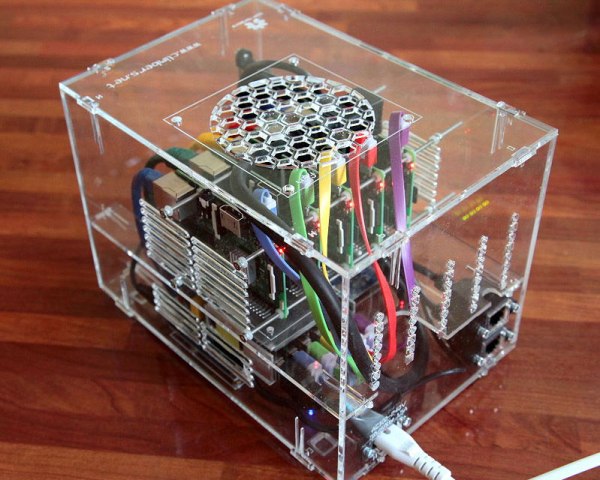You’d figure a luxury car like a Jaguar would have a high-end infotainment system. [RichTatham]’s Jag did, but the trouble was that it was a high-end system when a cassette deck and trunk-mounted CD changer were big deals. So naturally, he saw this as a great reason to modernize the system by grafting a netbook into the Jag’s dash. The results are fantastic!
Even though the Jag’s original system didn’t have much left that made it into the final project — the navigation system, CD changer, phone and even the amps ended up on the scrap heap — at least the dashboard instrument cluster proved to be very amenable to his mods. By substituting a climate control cluster from another model into his car, he was able to free up tons of space for the netbook’s 8″ display. A custom bezel and some clever brackets completed the head-end of the new system, and the look is as close to a factory install as you’re likely to find in an aftermarket mod. With the netbook stashed in the bay vacated by the OEM system, a GPS dongle, and a USB sound card connected to a 5.1 amp using the original speakers this jag is ready to bump. We bet that the system sounds as good as it looks, and with the added functionality of a Windows PC to boot.
For obvious reasons, lots of computers make it into hackers’ dashboards, whether they be Windows like this one, Samsung tablets or Nexus tablets running Android, and even phones. But [Rich]’s build is top notch, and takes in-car integrations to the next level.
[via r/diy]