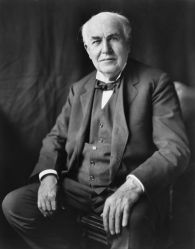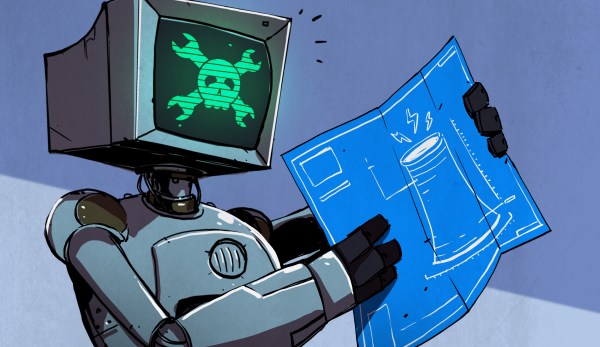We talk about Morse code, named after its inventor, Samuel Morse. However, maybe we should call it Vail code after Alfred Vail, who may be its real inventor. Haven’t heard of him? You aren’t alone. Yet he was behind the first telegraph key and improved other parts of the fledgling telegraph system.
The story starts in 1837 when Vail visited his old school, New York University, and attended one of Morse’s early telegraph experiments. His family owned Speedwell Ironworks, and he was an experienced machinist. Sensing an opportunity, he arranged with Morse to take a 25% interest in the technology, and in return, Vail would produce the necessary devices at the Ironworks. Vail split his interest with his brother George.
By 1838, a two-mile cable carried a signal from the Speedwell Ironworks. Morse and Vail demonstrated the system to President Van Buren and members of Congress. In 1844, Congress awarded Morse $30,000 to build a line from Washington to Baltimore. That was the same year Morse sent the famous message “What Hath God Wrought?” Who received and responded to that message? Alfred Vail.
The Original Telegraph
Telegraphs were first proposed in the late 1700s, using 26 wires, one for each letter of the alphabet. Later improvements by Wheatstone and Cooke reduced the number of wires to five, but that still wasn’t very practical.
Samuel Morse, an artist by trade, was convinced he could reduce the number of wires to one. By 1832, he had a crude prototype using a homemade battery and a relatively weak Sturgeon electromagnet.