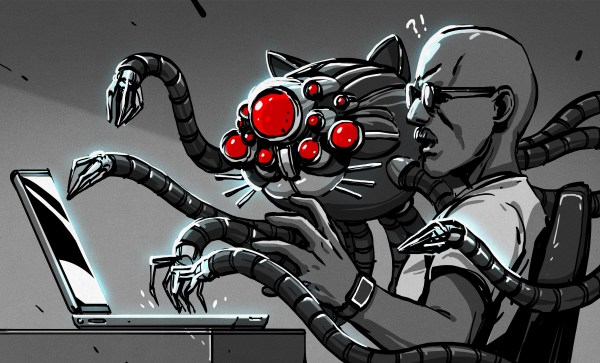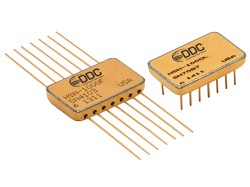If you used the internet at home a couple of decades or more ago, you’ll know the characteristic sound of a modem connecting to its dial-up server. That noise is a thing of the past, as we long ago moved to fibre, DSL, or wireless providers that are always on. It’s a surprise then to read that AOL are discontinuing their dial-up service at the end of September this year, in part for the reminder that AOL are still a thing, and for the surprise that in 2025 they still operate a dial-up service.
There was a brief period in which instead of going online via the internet itself, the masses were offered online services through walled gardens of corporate content. Companies such as AOL and Compuserve bombarded consumers with floppies and CD-ROMs containing their software, and even Microsoft dipped a toe in the market with the original MSN service before famously pivoting the whole organisation in favour of the internet in mid 1995. Compuserve was absorbed by AOL, which morphed into the most popular consumer dial-up ISP over the rest of that decade. The dotcom boom saw them snapped up for an exorbitant price by Time Warner, only for the expected bonanza to never arrive, and by 2023 the AOL name was dropped from the parent company’s letterhead. Over the next decade it dwindled into something of an irrelevance, and is now owned by Yahoo! as a content and email portal. This dial-up service seems to have been the last gasp of its role as an ISP.
So the eternal September, so-called because the arrival of AOL users on Usenet felt like an everlasting version of the moment a fresh cadre of undergrads arrived in September, may at least in an AOL sense, finally be over. If you’re one of the estimated 0.2% of Americans still using a dial-up connection don’t despair, because there are a few other ISPs still (just) serving your needs.