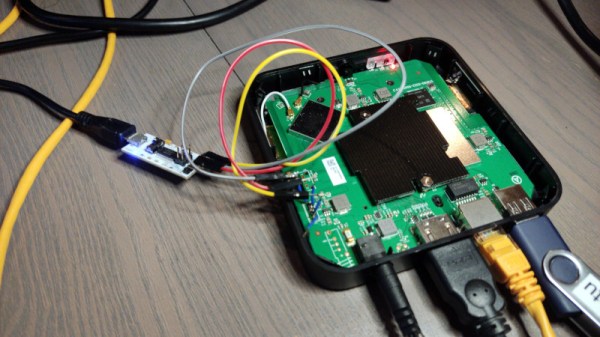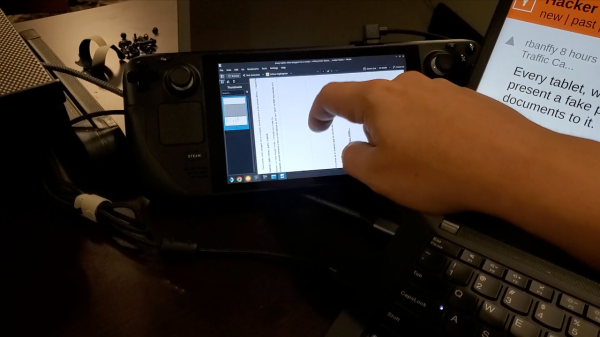If you are trying to build a router or access point, you’ll need to dig into some of the details of networking that are normally hidden from you. But, for a normal WiFi connection, things mostly just work, even though that hasn’t always been the case. However, I ran into a special case the other day where I needed a little custom networking, and then I found a great answer to automate the whole process. It all comes down to hotel WiFi. How can you make your Linux laptop connect to a public WiFi spot and then rebroadcast it as a private WiFI network? In particular, I wanted to connect an older Chromecast to the network.
Hotel WiFi used to be expensive, but now, generally, it is free. There was a time when I carried a dedicated little box that could take a wired or wireless network and broadcast its own WiFi signal. These were actually fairly common, but you had to be careful as some would only broadcast a wired network connection. It was more difficult to make the wireless network share as a new wireless network, but some little travel routers could do it. Alternatively, you could install one of the open router firmware systems and set it up. But lately, I haven’t been carrying anything like that. With free WiFi, you can just connect your different devices directly to the network. But then there’s the Chromecast and the dreaded hotel login.