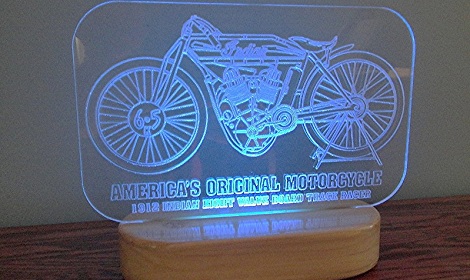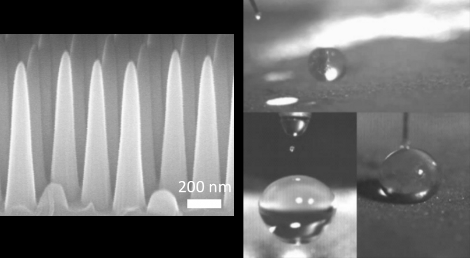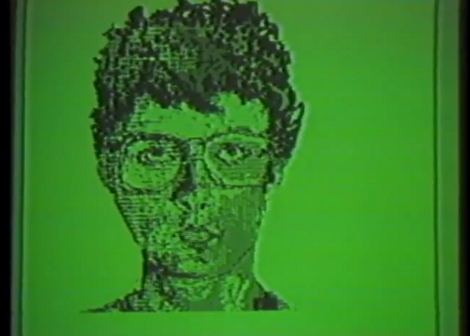
We normally try to be descriptive with our titles. But when that statement pops out of the narration with notable excitement it made us chuckle. This installment of Retrotechtacular is a promotional video for the Blit. It’s a graphics-based hardware terminal for Unix systems. It’s biggest boast is the ability to run (and display on screen) several different programs at once — an activity called multiprogramming. But there is also the “digitizing mouse”. On board is a 68000 microcprocessor 256k of RAM (they call it a quarter meg), and connects via RS232. The screen is 800 by 1024; that’s right, it’s a portrait orientation.
Notable in this episode are some classic eyeglass frames, and rad synthesizer sounds for scene transitions. Whatever happened to videography technique that uses a dimwitted companion to ask that all-knowing narrator stupid questions?
Continue reading “Retrotechtacular: The Blit Has Given Me Access To The Power Of Multiprogramming!”