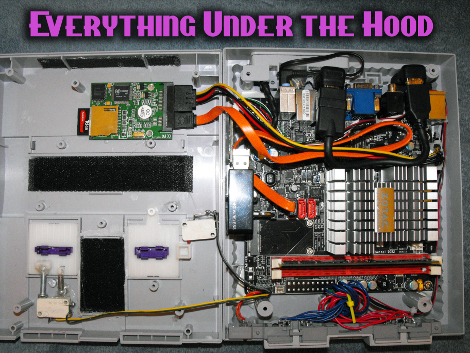Here’s a mutlicartridge hack for the original NES that [Callan Brown] put together. He spent some time snooping around the signals on the circuit board seen above until he found the trace that maps the reset signal from the game console. This will be used to cycle through the various games stored on the cart’s memory chip. The ROM images that will be stored on this cartridge are concatenated, then burned to the EPROM. Since the donor cartridge (and the ROMs which were chosen) use memory managment, the hardware can be tricked into reading the ROM from a specific point in the EPROM.
The switching itself is handled by a 74HC161 binary counter chip. The reset signal from the on-board security chip acts as a clock trigger for the counter. Some clever wiring allows the output of the counter to select the starting address for the EPROM. Each time you press the reset button it increments the counter, thereby selecting a different ROM to load. See [Callan] demonstrate the finished hack in the video after the break.