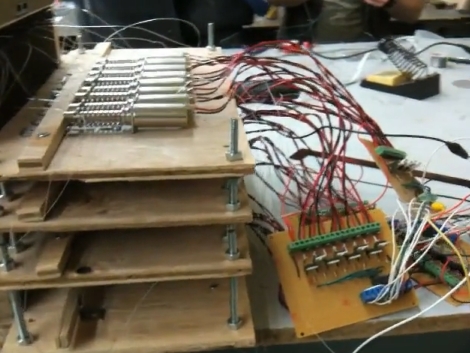We usually shy away from posting about commercial products. Strap on a bib to protect your shirt from the drool, watching the video after the break will show you why we had to post about this. [Valentin Heun] and his cohorts developed this three-dimensional controller using tools common to the hacker community. The patent-pending device uses a sphere for rotational input but can also be nudged for movement on 3 axes.
You may remember that [Valentin] as involved with that 10,000 watt flourescent lamp display. His Arduino skills were honed with that installation and used during the development of this mouse. Also joining in the prototyping fun was a 3D printer used to make the parts. From project to production, we figure the skills you use when hacking are breaking down the barriers that inventors have traditionally faced when looking to marked useful products.
This would be fantastic for 3D cad, modelling, etc. But we think it would also go well with Eagle, like the other 3D mouse hack did.
Continue reading “Futuristic 3D Mouse Originally Arduino Powered And 3D Printed”