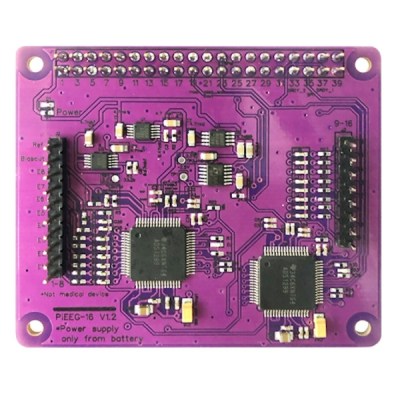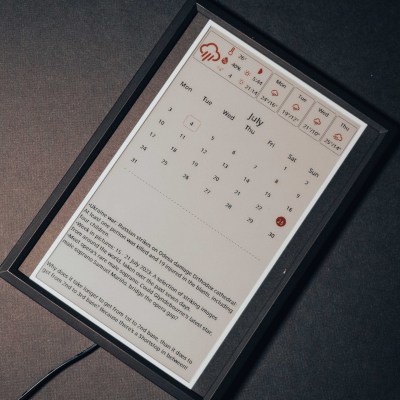It’s fairly insignificant in the scheme of things, and there’s no hardware as yet for us to look at, but there it is. Tucked away in a device tree file, the first mention of a Raspberry Pi 500. We take this to mean that the chances of an upgrade to the Pi 400 all-in-one giving it the heart of a Pi 5 are now quite high.
We’ve remarked before that one of the problems facing the Raspberry Pi folks is that a new revision of the regular Pi no longer carries the novelty it might once have done, and certainly in hardware terms (if not necessarily software) it could be said that the competition have very much caught up. It’s in the Compute Module and the wildcard products such as the all-in-one computers that they still shine then, because even after several years of the 400 it’s not really seen an effective competitor.
So we welcome the chance of an all-in-one with a Pi 5 heart, and if we had a wish list for it then it should include that mini PCI-E slot on board for SSDs and other peripherals. Such a machine would we think become a must-have for any space-constrained bench.