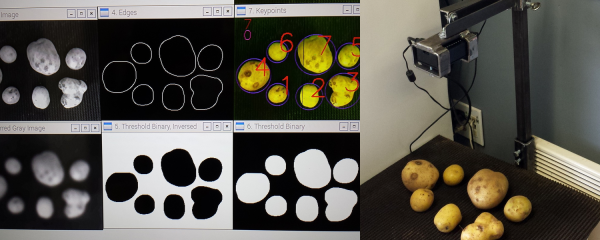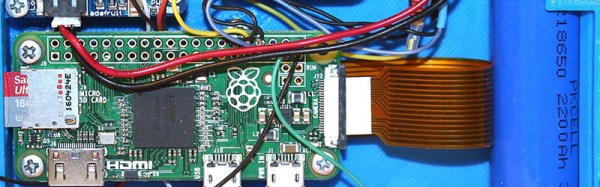If you have been off trick-or-treating and returned home with an embarassment of candy, what on earth can you do to mange the problem and sort it by brand?
Yes, it’s an issue that so many of us have had to face at this time of year. So much a challenge, that the folks at [Dexter Industries] have made a robotic candy-sorter to automate the task.
OK, there’s something of the tongue-in-cheek about the application. But the technology they’ve used is interesting, and worth a second look. Hardware wise it’s a Lego Mindstorms conveyor and hopper controlled by a Raspberry Pi through the BrickPi interface. All very well, but it’s in the software that the interest lies. They use the Raspberry Pi’s camera to take a picture to send off to Google Cloud Vision, which they then query to return a guess at the brand of the candy in question. The value returned is then compared to a list of brands to keep or donate to another family member, and the hopper tips the bar into the respective pile. They provide full build details and code, as well as the video we’ve put below the break. So simple a child can explain it, sort of.
Continue reading “Sort Your Candy With A Raspberry Pi And Google Cloud Vision”