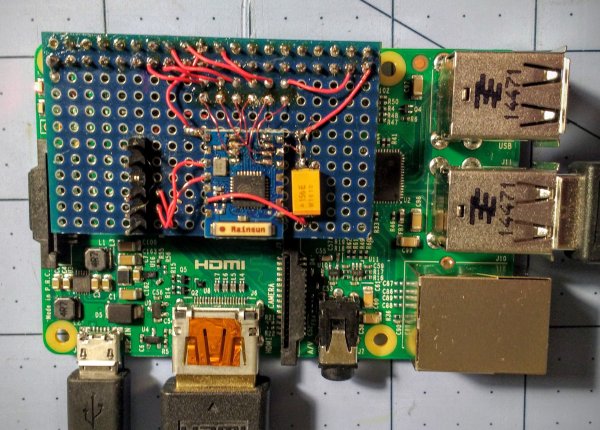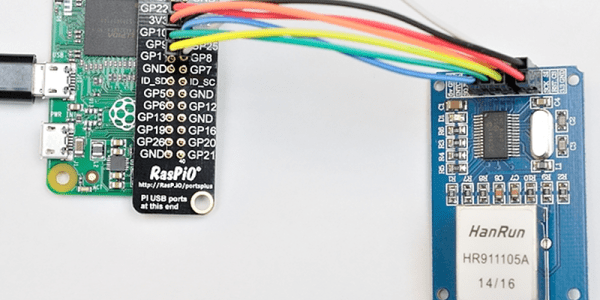There is surprising variation in the performance of SD cards. They are not all created equal and the differences can impact the running of your Raspberry Pi, no matter which model. [Jeff Geerling] wondered exactly how different cards would affect system performance. He ran a number of tests on cards ranging from cheap no-names to well-known brand names. The no-name cards fared pretty badly but even among the brand names there is considerable variation.

[Matt] over at Raspberry Pi Spy also tested SD cards and found similar differences. Both tested microSD cards. [Jeff’s] tests were solely on the Pi while [Matt’s] were on Windows 7, Ubuntu, and a Pi.
The discussions in the blog about what to measure were as interesting as the actual results. That lead to determining which software tools to use for the measurement. For example, a system doing a lot of small database reads and writes might work better with one SD card while a system storing and then streaming videos might work better with another card. Another interesting result is that the Pi’s data bus greatly limits the access speeds. [Jeff] measured much higher speeds running the same tests using a Mac with a USB dongle. The cards are capable of much more than the Pi can deliver.
[Matt] also checked the capacity of the SD cards. There are a lot of fakes floating around marked with higher capacities than they actually support. Even getting a brand name card may not help since some are counterfeit. So beware: if the price it too good to be true, it very well may be.