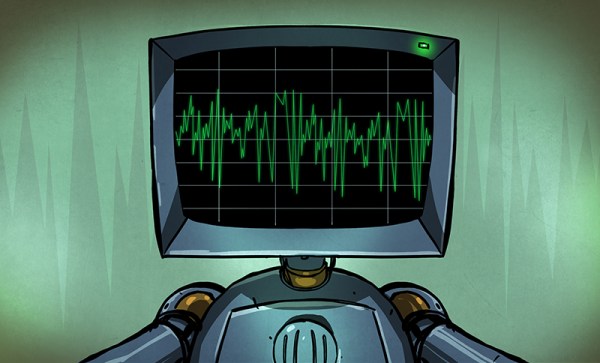Finding, collecting, and restoring vintage tech is the rewarding pastime of many a Hackaday reader. Working with old-school gear can be tough, though, when documentation or supporting resources are hard to find. If you’re in need of an old manual or a little scrap of software, you might find the Vintage Technology Digital Archive (VTDA) a useful destination.
The VTDA is a simple website. There is no search function, or fancy graphical way to browse the resources on offer. Instead, it’s merely a collection of files in a well-ordered directory tree. Click through /pics/DiskSleeves/VTDA/ and you’ll find a collection of high-resolution scans of various old diskettes and their packaging. /docs/computing/Centronics/ will give you all kinds of useful documentation, from press releases to datasheets for printers long forgotten. You can even find Heathkit schematics and old Windows bootdisk images if you dive into the depths.
While it doesn’t have everything, by any means, the VTDA has lots of interesting little bits and pieces that you might not find anywhere else. It’s a great counterpart to other archival efforts out on the web, particularly if you’re a member of the retrocomputing massive.
Thanks to [Itay] for the tip!