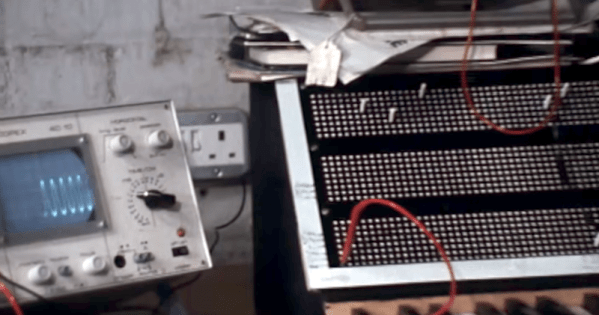Nothing lasts forever, and that includes the ROMs required to make a retrocomputer run. Even worse, what if you’re rolling your own firmware? Period-appropriate EPROMs and their programmers aren’t always cheap or easy to get a hold of these days. [Kyo-ta04] had that problem, and thanks to them, we now all have a solution: Pico2ROMEmu, a ROM emulator based on, you guessed it, the Raspberry Pi Pico2.
Retrocomputing1486 Articles
Blue Hedgehog, Meet Boing Ball: Can Sonic Run On Amiga?
The Amiga was a great game system in its day, but there were some titles it was just never going to get. Sonic the Hedgehog was one of them– SEGA would never in a million years been willing to port its flagship platformer to another system. Well, SEGA might not in a million years, but [reassembler] has started that process after only thirty four.
Both the SEGA Mega Drive (that’s the Genesis for North Americans) and Amiga have Motorola 68k processors, but that doesn’t mean you can run code from one on the other: the memory maps don’t match, and the way graphics are handled is completely different. The SEGA console uses so-called “chunky” graphics, which is how we do it today. Amiga, on the other hand, is all about the bitplanes; that’s why it didn’t get a DOOM port back in the day, which may-or-may not be what killed the platform.
In this first video of what promises to be a series, [reassembler] takes us through his process of migrating code from the Mega Drive to Amiga, starting specifically with the SEGA loading screen animation, with a preview of the rest of the work to come. While watching someone wrestle with 68k assembler is always interesting, the automation he’s building up to do it with python is the real star here. Once this port is done, that toolkit should really grease the wheels of bringing other Mega Drive titles over.
It should be noted that since the Mega Drive was a 64 colour machine, [reassembler] is targeting the A1200 for his Sonic port, at least to start. He plans to reprocess the graphics for a smaller-palette A500 version once that’s done. That’s good, because it would be a bit odd to have a DOOM-clone for the A500 while being told a platformer like Sonic is too much to ask. If anyone can be trusted to pull this project off, it’s [reassembler], whose OutRun: Amiga Edition is legendary in the retro world, even if we seem to have missed covering it.
If only someone had given us a tip off, hint hint.
Continue reading “Blue Hedgehog, Meet Boing Ball: Can Sonic Run On Amiga?”
Warnings About Retrobright Damaging Plastics After 10 Year Test
Within the retro computing community there exists a lot of controversy about so-called ‘retrobrighting’, which involves methods that seeks to reverse the yellowing that many plastics suffer over time. While some are all in on this practice that restores yellow plastics to their previous white luster, others actively warn against it after bad experiences, such as [Tech Tangents] in a recent video.
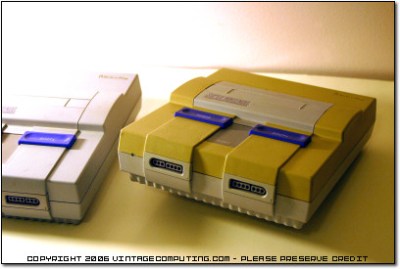
After a decade of trying out various retrobrighting methods, he found for example that a Sega Dreamcast shell which he treated with hydrogen peroxide ten years ago actually yellowed faster than the untreated plastic right beside it. Similarly, the use of ozone as another way to achieve the oxidation of the brominated flame retardants that are said to underlie the yellowing was also attempted, with highly dubious results.
While streaking after retrobrighting with hydrogen peroxide can be attributed to an uneven application of the compound, there are many reports of the treatment damaging the plastics and making it brittle. Considering the uneven yellowing of e.g. Super Nintendo consoles, the cause of the yellowing is also not just photo-oxidation caused by UV exposure, but seems to be related to heat exposure and the exact amount of flame retardants mixed in with the plastic, as well as potentially general degradation of the plastic’s polymers.
Pending more research on the topic, the use of retrobrighting should perhaps not be banished completely. But considering the damage that we may be doing to potentially historical artifacts, it would behoove us to at least take a step or two back and consider the urgency of retrobrighting today instead of in the future with a better understanding of the implications.
Continue reading “Warnings About Retrobright Damaging Plastics After 10 Year Test”
The Database Powering America’s Hospitals May Not Be What You Expect
Ever heard of MUMPS? Both programming language and database, it was developed in the 1960s for the Massachusetts General Hospital. The goal was to streamline the increasingly enormous timesink that information and records management had become, a problem that was certain to grow unless something was done. Far from being some historical footnote, MUMPS (Massachusetts General Hospital Utility Multi-Programming System) grew to be used by a wide variety of healthcare facilities and still runs today. If you’ve never heard of it, you’re in luck because [Asianometry] has a documentary video that’ll tell you everything.
MUMPS had rough beginnings but ultimately found widespread support and use that continues to this day. As a programming language, MUMPS (also known simply as “M”) has the unusual feature of very tight integration with the database end of things. That makes sense in light of the fact that it was created to streamline the gathering, processing, and updating of medical data in a busy, multi-user healthcare environment that churned along twenty-four hours per day.
It may show its age (the term “archaic” — among others — gets used when it’s brought up) but it is extremely good at what it does and has a proven track record in the health care industry. This, combined with the fact that efforts to move to newer electronic record systems always seem to find the job harder than expected, have helped keep it relevant. Have you ever used MUMPS? Let us know in the comments!
And hey, if vintage programming languages just aren’t unusual enough for you, we have some truly strange ones for you to check out.
Continue reading “The Database Powering America’s Hospitals May Not Be What You Expect”
Damaged Pocket Computer Becomes Portable Linux Machine
The Sharp PC-G801 was an impressive little pocket computer when it debuted in 1988. However, in the year 2025, a Z80-compatible machine with just 8 kB of RAM is hardly much to get excited about. [shiura] decided to take one of these old machines and upgrade it into something more modern and useful.
The build maintains the best parts of the Sharp design — namely, the case and the keypad. The original circuit board has been entirely ripped out, and a custom PCB was designed to interface with the membrane keypad and host the new internals. [shiura] landed on the Raspberry Pi Zero 2W to run the show. It’s a capable machine that runs Linux rather well and has wireless connectivity out of the box. It’s paired with an ESP32-S3 microcontroller that handles interfacing all the various parts of the original Sharp hardware. It also handles the connection to the 256×64 OLED display. The new setup can run in ESP32-only mode, where it acts as a classic RPN-style calculator. Alternatively, the Pi Zero can be powered up for a full-fat computing experience.
The result of this work is a great little cyberdeck that looks straight out of the 1980s, but with far more capability. We’ve seen a few of these old pocket computers pop up before, too.
Continue reading “Damaged Pocket Computer Becomes Portable Linux Machine”
A Couple Of New DOS PCs Appear
An interesting trend over the last year or two has been the emergence of modern retrocomputer PCs, recreations of classic PC hardware from back in the day taking advantage of modern parts alongside the venerable processors. These machines are usually very well specified for a PC from the 1980s, and represent a credible way to run your DOS or early Windows software on something close to the original. [CNX Software] has news of a couple of new ones from the same manufacturer in China, one sporting a 386sx and the other claiming it can take either an 8088 or an 8086.
Both machines use the same see-through plastic case, screen, and keyboard, and there are plenty of pictures to examine the motherboard. There are even downloadable design files, which is an interesting development. They come with a removable though proprietary looking VGA card bearing a Tseng Labs ET4000, a CF card interface, a USB port which claims to support disk drives, a sound card, the usual array of ports, and an ISA expansion for which a dock is sold separately. The battery appears to be a LiPo pouch cell of some kind.
If you would like one they can be found through the usual channels for a not-outrageous price compared to similar machines. We can see the attraction, though maybe we’ll stick with an emulator for now. If you’d like to check out alternatives we’ve reported in the past on similar 8088 and 386sx computers.
Retrotechtacular: Computers In Schools? 1979 Says Yes
The BBC wanted to show everyone how a computer might be used in schools. A program aired in 1979 asks, “Will Computers Revolutionise Education?” There’s vintage hardware and an appearance of PILOT, made for computer instructions.
Using PILOT looks suspiciously like working with a modern chatbot without as much AI noise. The French teacher in the video likes that schoolboys were practicing their French verb conjugation on the computer instead of playing football.
If you want a better look at hardware, around the five-minute mark, you see schoolkids making printed circuit boards, and some truly vintage oscilloscope close-ups. There are plenty of tiny monitors and large, noisy printing terminals.
You have to wonder where the eight-year-olds who learned about computers in the video are today, and what kind of computer they have. They learned binary and the Towers of Hanoi. Their teacher said the kids now knew more about computers than their parents did.
As a future prediction, [James Bellini] did pretty well. Like many forecasters, he almost didn’t go far enough, as we look back almost 50 years. Sure, Prestel didn’t work out as well as they thought, dying in 1994. But he shouldn’t feel bad. Predicting the future is tough. Unless, of course, you are [Arthur C. Clarke].
Continue reading “Retrotechtacular: Computers In Schools? 1979 Says Yes”