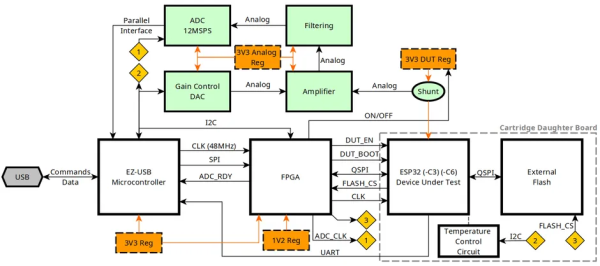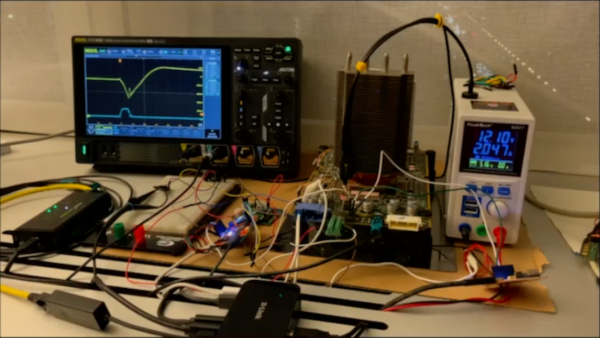This week, news has broken of the Mother of All Breaches, MOAB. It’s 12 terabytes and 26 billion records, averaging about 500 bytes each. Now note that a record here is likely not a discrete email address, but simply a piece of data — a row on the database.
Now before we all lose our minds over this, there’s an important detail to take note of: These aren’t new leaks. This is a compilation of leaks, and as far as researchers have checked, there aren’t any new leaks disclosed here. This was someone’s database of accumulated leak data, accidentally re-leaked via an unsecured database. [Troy Hunt] goes so far as to speculate that it could be from a breach search service, which sounds pretty plausible.
There was yet another release of credentials late last week that hasn’t attracted as much attention, but seems to represent a much bigger issue. The Naz.api data set isn’t a breach where a company was hacked, and their entire user database was stolen. Instead, this one is combination of a credential stuffing list and stealer logs.
Credential stuffing is basically a smarter brute force attack, where the credentials from one breach are tried on multiple other sites. Such a list is just the results where guesses were successful. The really interesting bit is that this dataset seems to include stealer logs. Put simply, that’s the results of malware that scrapes victim machines for credentials.
Naz.api has over 70 million unique email addresses, and it looks like about a third of them are new, at least according to the Haveibeenpwned dataset. Now that’s significant, though not really worthy of the MOAB title, either. Continue reading “This Week In Security: MOAB, Microsoft, And Printers”