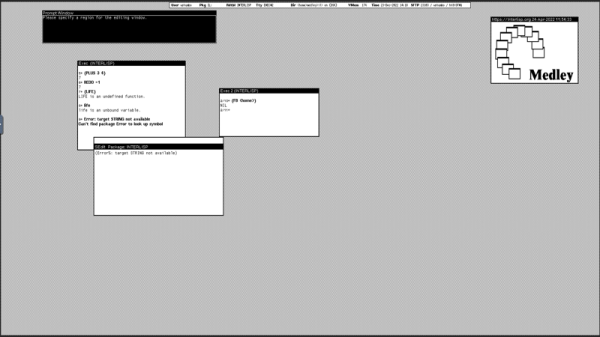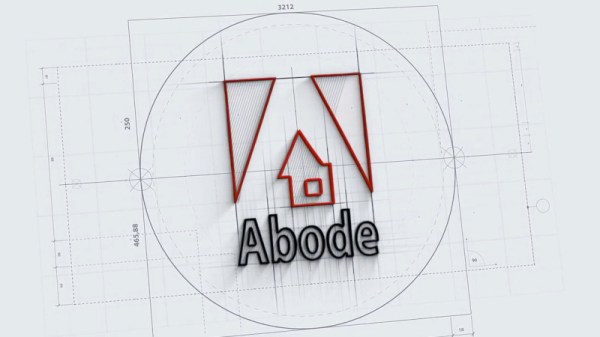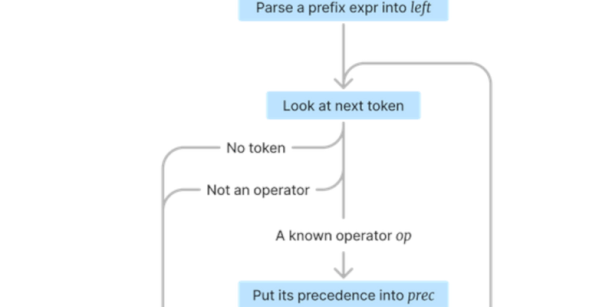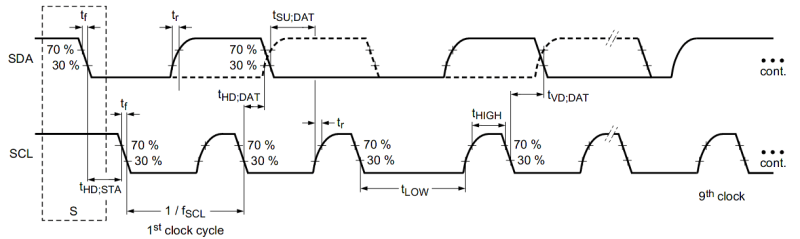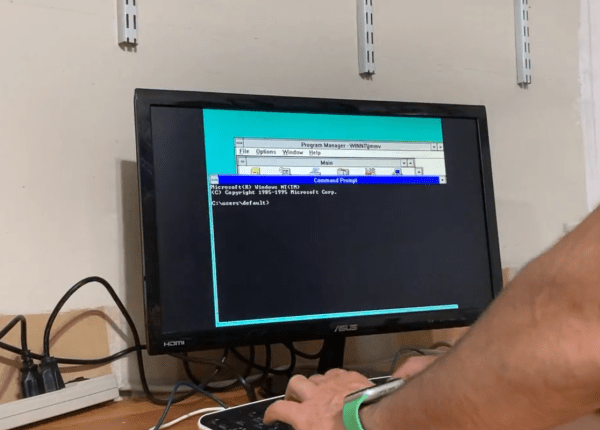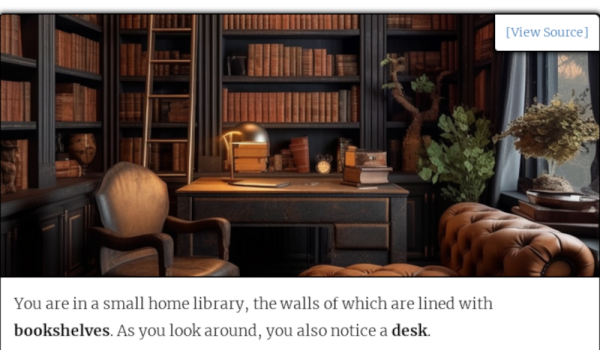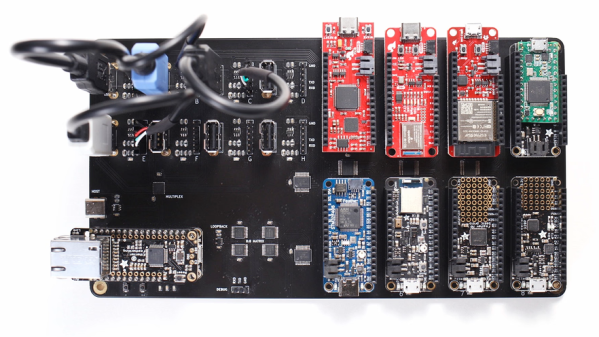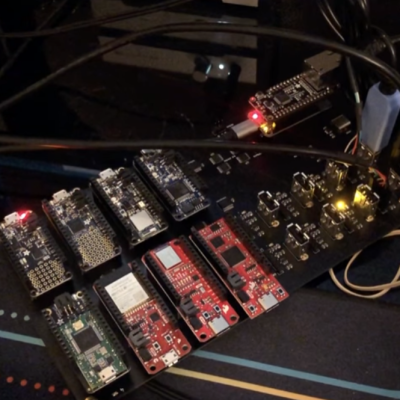Within the Artificial Intelligence and natural language research communities, Lisp has played a major role since 1960. Over the years since its introduction, various development environments have been created that sought to make using Lisp as easy and powerful as possible. One of these environments is Interlisp, which saw its first release in 1968, and its last official release in 1992. That release was Medley 2.0, which targeted various UNIX machines, DOS 4.0, and the Xerox 1186. Courtesy of the Interlisp open source project (GitHub), Medley Interlisp is available for all to use, even on modern systems.
The documentation contains information on how to install Medley on Linux but also Mac and Windows (via WSL1 or WSL2). For those just curious to give things a swing, there’s also an online version you can log into remotely. What Medley Interlisp gets you is an (X-based) GUI environment in which you can program in Lisp, essentially an IDE with a debugger and the (in)famous auto-correction tool for simple errors such as typos, known as the DWIM (Do What I Mean), which much like the derived version in Emacs seeks to automatically fix simple issues like misspellings without forcing the developer to fix it and restart the compilation.
Thanks to [Pixel_Outlaw] for the tip and for also telling us about a project they wrote using Medley Interlisp for the Spring Lisp Game Jame 2023 titled Interlisp Fifteen Puzzle.