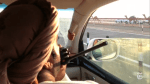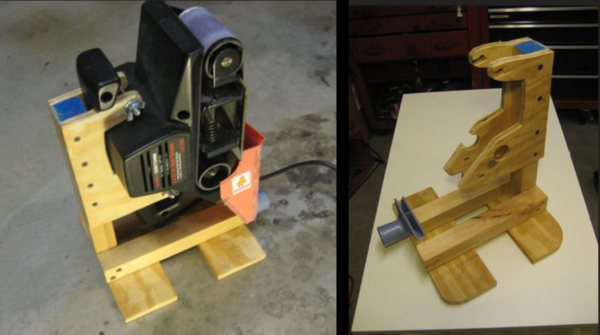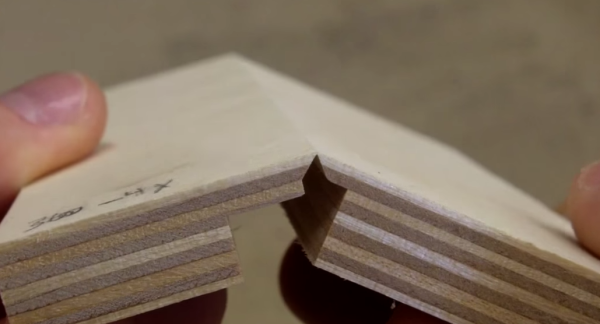How often do us tinkerers go out into our basement/garage shop and don’t have the correct tool for the job? Most would say it happens more often than they would prefer. One option would be to buy the tool, but it is always more fun to build what you need! [kadambi] was in need of a table saw and decided to build his own.
He’s using a circular saw as his starting point but this isn’t just any old circular saw. This one has a riving knife that prevents work piece kickback and human contact with the back of the spinning blade. The saw is mounted upside-down to a wooden table that is supported by a wooden box frame. The boxy frame has another function, it acts as a dust collector. A vacuum is ported into the box frame creating a low pressure condition and most of the sawdust is sucked into (and settles on) the bottom of the box. Only a small amount of dust makes its way into the vacuum, preventing otherwise inevitable filter clogs. Out front is an industrial on/off switch as well as a separate e-stop switch.
[kadambi] has done some test cuts and is happy with his saw’s performance. If you’re interested in more DIY table saws, check out this mini saw or feature-filled one.



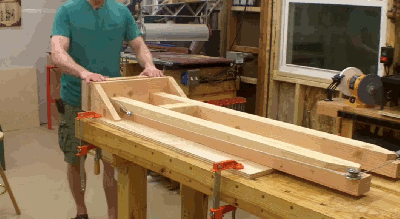 Wood worker [Andrew] wanted a
Wood worker [Andrew] wanted a