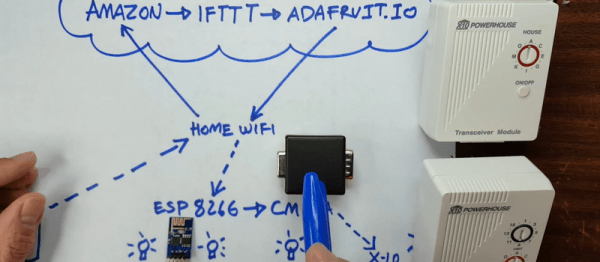Nearly everything has WiFi these days. [glaskugelsehen]’s Sony camera uses the wireless network to transfer photos to the computer, naturally, and it also has a remote-control application that’ll run on Android smartphones. [glaskugelsehen] doesn’t have an Android — but he does have shows us an ESP8266 that he turned into a WiFi-powered remote for the camera (Google translate into English).
Sony actually made [glaskugelsehen]’s work easy here. They have a publicly available API for the camera’s controls, and it’s all run by JSON sent over HTML HTTP POST. Which is to say, that it’s a piece of cake to script as long as you can send HTMLHTTP directives.
[glaskugelsehen]’s code, written in the Arduino environment for the ESP, first finds the camera’s WiFi network and authenticates to it. Then it sets the camera into remote-control mode, and takes over from there. So far, he’s only implemented taking still photos, but from the API it looks like you can also stop and start video recordings and more.
And yeah. We just wrote up another project doing virtually the same thing with a GoPro. [glaskugelsehen] read that too, and mentions it in his blog. We love it when people take inspiration from each other!




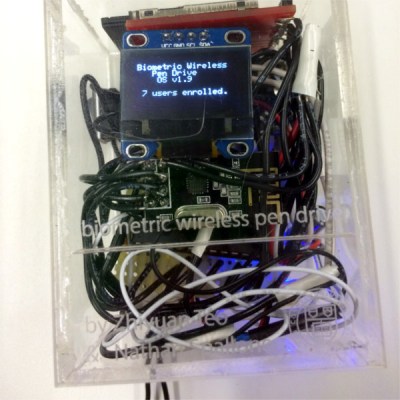 Their solution can be used by up to 20 different people who each get a slice of an SD card in the storage unit There are two physical pieces, a base station and the wireless storage unit itself. The base station connects to the host PC over USB and contains an Arduino for serial pass-through and an nRF24L01+ module for communicating with the storage side. The storage drive’s components are crammed inside a clear plastic box. This not only looks cool, it negates the need for cutting out ports to mount the fingerprint sensor and the OLED. The sensor reads the user’s credentials through the box, and the authentication status is displayed on an OLED. Files are transferred to and from the SD card over a second nRF24L01+ through the requisite PIC32.
Their solution can be used by up to 20 different people who each get a slice of an SD card in the storage unit There are two physical pieces, a base station and the wireless storage unit itself. The base station connects to the host PC over USB and contains an Arduino for serial pass-through and an nRF24L01+ module for communicating with the storage side. The storage drive’s components are crammed inside a clear plastic box. This not only looks cool, it negates the need for cutting out ports to mount the fingerprint sensor and the OLED. The sensor reads the user’s credentials through the box, and the authentication status is displayed on an OLED. Files are transferred to and from the SD card over a second nRF24L01+ through the requisite PIC32.