If you want a custom video game system, you could grab a used computer, throw an emulator on it, and build yourself a custom arcade cabinet. On the other hand, if you’d rather not deal with emulators, you can always use a console and modify it into your own tiny arcade cabinet using the original hardware. That’s what the latest project from [Element18592] does, using an Xbox 360 Slim and a small LCD screen to make a mini-arcade of sorts.
The build uses a 7″ TFT LCD and a Flexible Printed Circuit (FPC) extension board. The screen gets 12V power from the Xbox and another set of leads are soldered directly to the composite output on the motherboard. The project also makes use of a special switch which can enable or disable the built-in monitor and allow the Xbox to function with a normal TV or monitor.
Admittedly, he does point out that this project isn’t the most practical to use. But it is still a deceptively simple modification to make to the Xbox compared to some of the more complicated mods we’ve seen before. The fact that almost anyone could accomplish this with little more than some soldering is an impressive feat in the world of console mods.








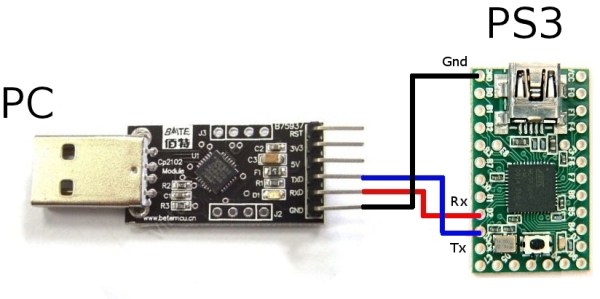

 Thanks to its small size it’s actually a fairly straight forward hack with minimal modification to the controller in order to make it fit. In fact, you only need to remove the memory card holder from the controller and snip one bit of plastic in order to make it fit right in the middle — awesome.
Thanks to its small size it’s actually a fairly straight forward hack with minimal modification to the controller in order to make it fit. In fact, you only need to remove the memory card holder from the controller and snip one bit of plastic in order to make it fit right in the middle — awesome.








