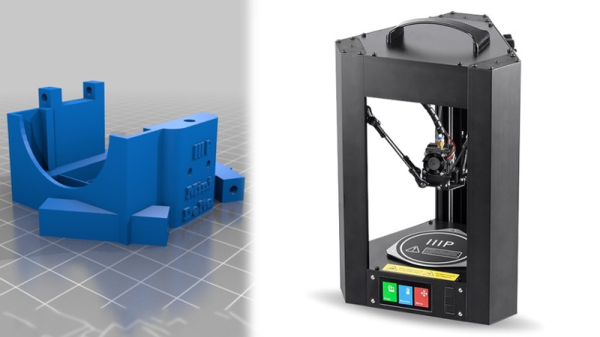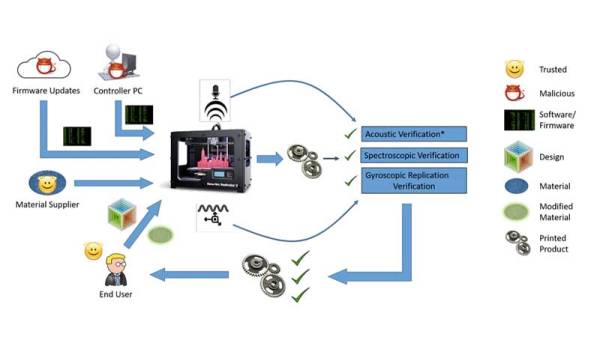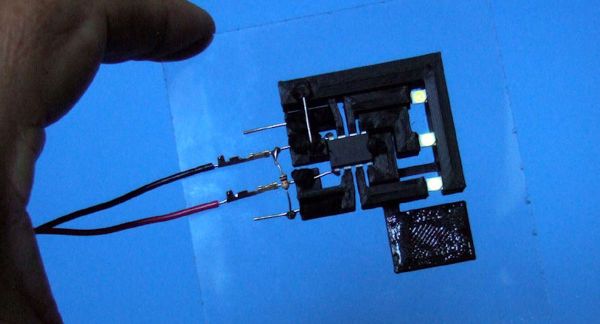The benefits of having a 3D printer with multiple extruders are numerous: you can print soluble support material for easy removal, print a combination of flexible and rigid filament, or simply print in different colors. Unfortunately, traditional multi-extruder setups have some serious drawbacks, even aside from the cost.
Usually, the extruders are all mounted next to each other on a single carriage. This increases the mass, which can cause print quality issues like shadowing. It also reduces the printable area, as each extruder needs to be able to reach the entire area. All of this means that the design becomes more and more impractical with each extruder you add, and that’s why it’s uncommon to see more than two extruders on a printer.
Over on Hackaday.io, [rolmie] has come up with a very practical (and affordable) solution to this problem. He has designed a tool changer that gives the printer the ability to switch out hot ends on the fly. The system is very similar to the tool changers we see on CNC machining centers: tools (the hotends) are stored on a rack, and a tool change in the G-code sends the carriage over to the rack to drop off the old hotend and pick up a new one.
The benefit of the design is that both the mass and volume of the carriage are kept to a minimum, while allowing you to use many different hot ends. Each hotend’s settings can be configured individually, and you can even use different models of hotend altogether (maybe one model works better for PLA, while another is better for ABS). The design is still in the prototyping stage and needs some refinement, but it’s a very promising proof of concept that seems like it could be implemented fairly easily into most 3D printer models.
Continue reading “3D Printer Tool Changer Gives You Access To Lots Of Extruders”