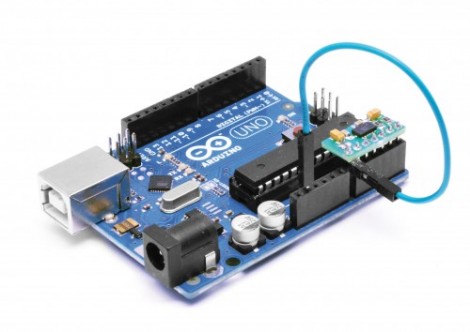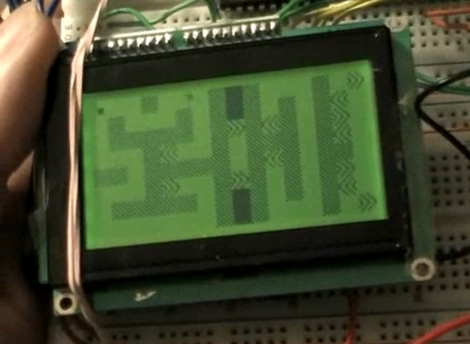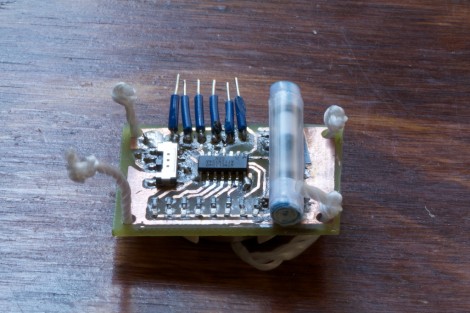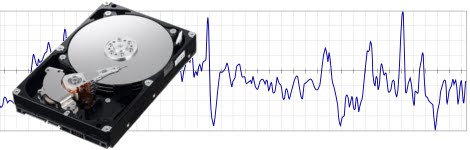Well, if you hadn’t noticed the news there has been a little bit of a shakeup on the east coast. I just arrived home after being evacuated due to a 30 second rumble the likes of which has not been felt on the east coast in something like 114 years. In lieu of the not so devastating but earth shaking event we thought we’d put together a few earthquake related links for you.
Earthquake-proof Wine Rack

First off instructables user [jofish] has a quick remedy if earthquakes are constantly destroying all the wine on your wine rack. He researched some existing commercial products and simply copied them by stapling cheap O rings to the front of the rack. We assume the back of the wine rack is secured to the wall as well.
Vertical Seismometer

Next up is a vertical seismometer from [Mike] over at mikesense.com. This was in response to a slightly more threatening 7.2 earthquake he experienced in Baja California last year. A vertical seismometer measures the movement of a weight either electronically or mechanically, and then damps the motion of the oscillation by a magnet or some other means. This particular design is known as the AS-1 developed by [Jeff Batten]. Matt’s page has links to everything you’d need to know including build videos.
Predict Seismic Activity with Hard Drives
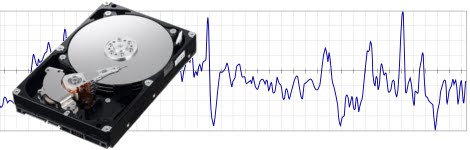
If you are looking for some non-conventional ways of tracking seismic activity we have a pair of articles that detail earthquake tracking using your disk drive’s accelerometer. [Michael Stadler] realized the potential for all these sensors and released a program that creates a peer-to-peer network compiling data from the sensors. We are not too comfortable with the prospect of somebody tracking every time we drop or kick (or drop-kick) our laptops but 2500 users in Asia downloaded the software in ’06. The second article details an effort lead by IBM to monitor the fixed hard drives in server racks which generally remain far more stationary.
Simple DIY Earthquake Simulator

Finally for those of you who want to cause (miniature) earthquakes, we dug up this MTU project using plywood, an electric drill, rubber bands and some bearings to fabricate a DIY shake table (PDF warning). We are sure there are tons of improvements that can be made but this is a pretty fun project if you have a bunch of CNC parts lying around (we wish we did).