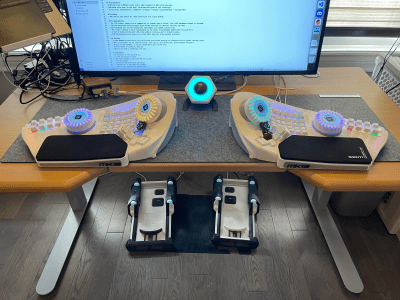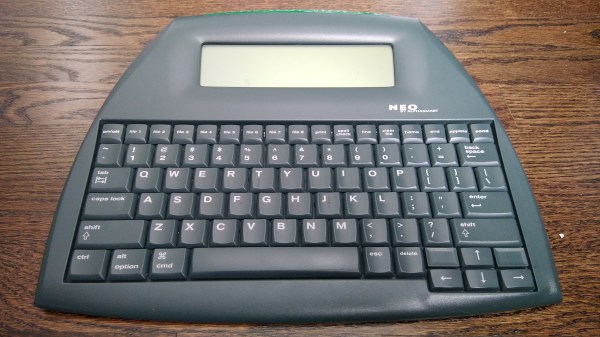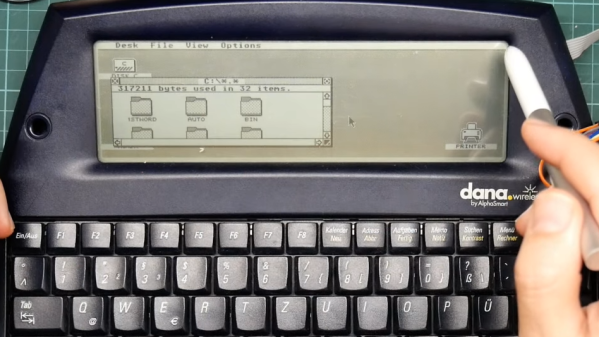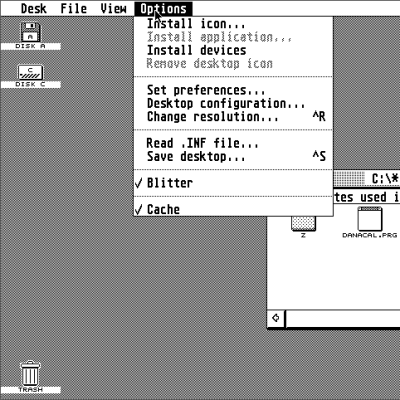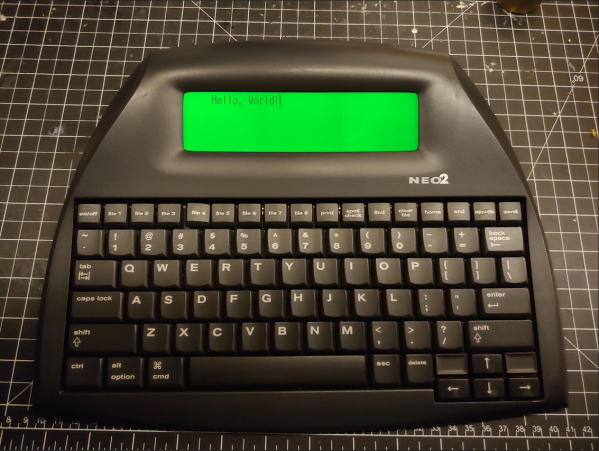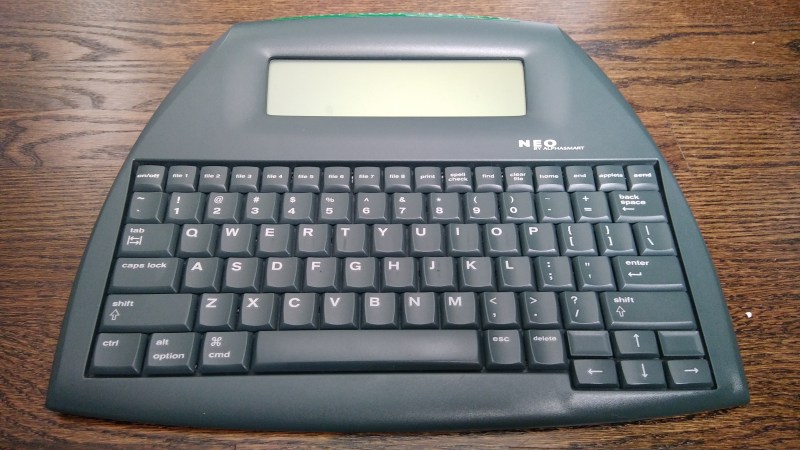There are a handful of gadgets that do one thing so well that they become cult classics long after the company that made them has moved on or closed up shop. [This Does Not Compute] takes us through the history of the AlphaSmart word processor which started as an educational tool, but finds itself in many a writer’s bag today.
The original AlphaSmart bears more than a passing resemblance to its Apple contemporaries since the company was founded by two Apple engineers. The Cupertino company didn’t see the value in the concept, but didn’t lean on any non-competes to keep the pair from pursuing the idea on their own time either. What resulted was a dead simple word processor that could be had for 1/5 of what a new computer typically cost in the era, which was particularly attractive for the target market of schools.
After several successful years, the pressure of PDAs and then smartphones from one side and cheaper laptops from the other meant school districts no longer wanted single-purpose devices when they could have a fully-fledged computing experience for students. We wonder if that was the right call, with so many now wanting distraction-free devices, but it was the end of the road for the company either way.
Our own [Kristina Panos] and [Tom Nardi] have shown us the guts of the Neo and of one of its competitors, the Writer, respectively. If you have a Neo of your own in need of replacement keycaps, you can print them.