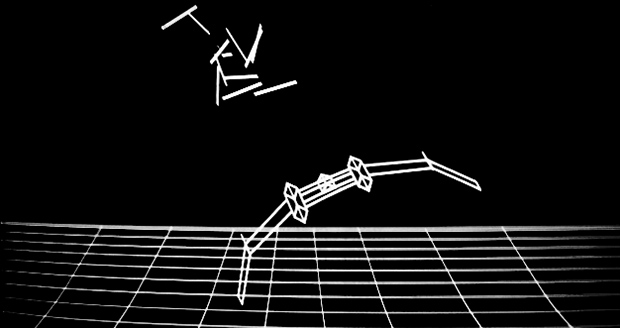It’s already pretty cool that [Clay] co-owns an Arcade, but he’s really impressed us with his custom-made Splatterhouse cabinet built to get his patrons in the Halloween spirit! A Namco brawler title from 1988, Splatterhouse came in an unadorned and otherwise forgettable cabinet. [Clay] salvaged an old Williams Defender, coating the sides with a cocktail of drywall compound, sand, and paint to achieve a stone texture. He then carved up some pink insulation foam into a tattered “wooden” frame and used it as a monitor bezel. For accents, he fashioned strips of latex to resemble torn flesh and placed them among the boards. The control panel is yet another work of art: [Clay] 3D printed a life-size human femur for the game’s joystick, and converted the buttons to look like eyeballs.
[Clay] decided to go beyond the stunning cosmetics, though, and tapped into the game’s CPU with a custom daughterboard that detects different in-game events and state changes such as player health. An ATMega165 uses four PWM outputs connected to a number of LEDs inside the cabinet and around the monitor bezel to react to the different events. If a player takes damage, red lights flash around the monitor. Inserting a coin or dying in the game causes a different set of LEDs behind the marquee to go nuts.
Check out his detailed project page for more information and see a video overview below. If building a full-scale arcade machine is out of your budget, you can always make a tiny one.