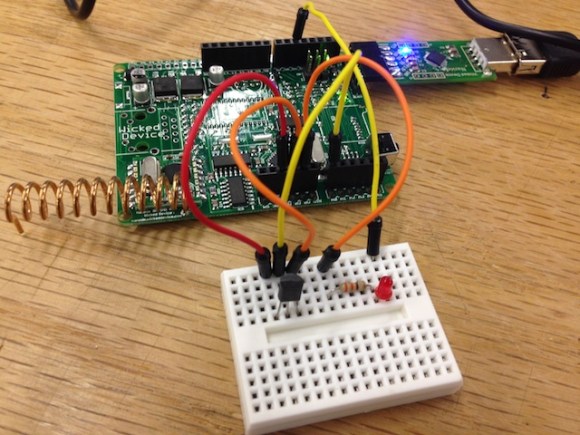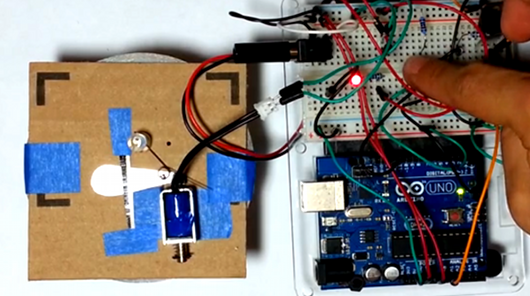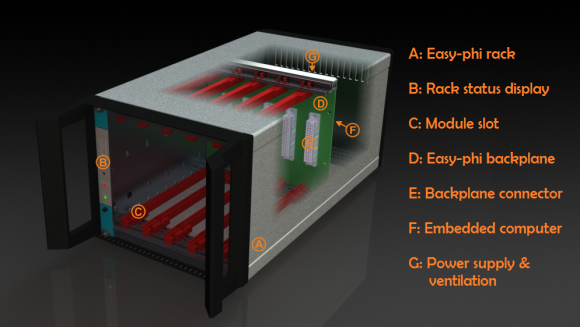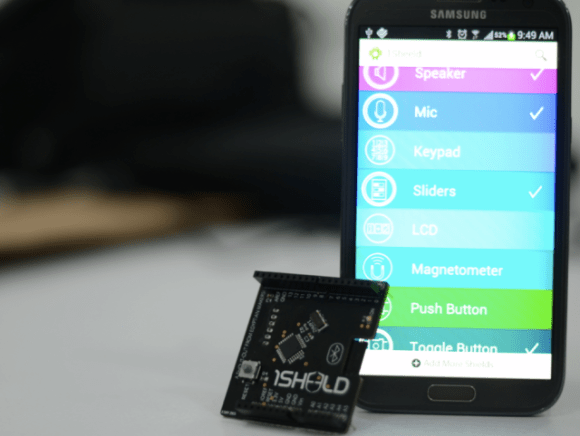
The Arduino can be a bit of a gateway board. You start with an Uno, then a shield, then another. Before you know it, you have an entire collection of shields. This is the problem 1Sheeld wants to solve. 1Sheeld allows a you to use your cell phone as a sensor and I/O suite for your Arduino, replacing many existing shields. We think this will be a great idea, especially with all the older phones coming off contract these days. The sensor capabilities of the average smartphone, as well as the LCD and touchscreen I/O capabilities could make for an interesting pairing.
Currently the 1Sheeld page is just a sign up for an upcoming kickstarter, which leaves many details to the imagination. It appears that the 1Sheeld will be a bluetooth based board. A few questions do remain to be answered though – will the 1Sheeld use the Android ADK? The software is what we’re waiting to see. The software running in the 1Sheeld module bluetooth chip will be important, but the software running phone side will be the real make or break of this module. We would love to see more smartphones being used for hardware hacking rather than collecting dust once they’ve been replaced.
[Via TechCrunch]