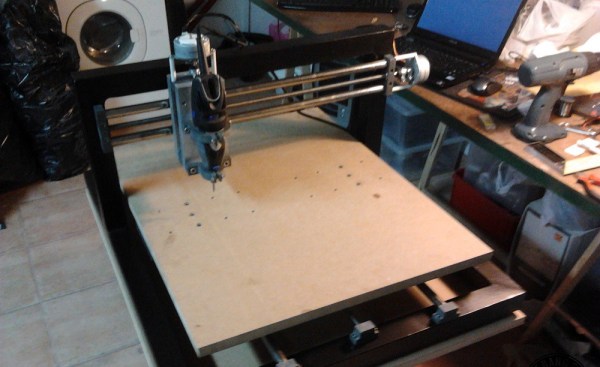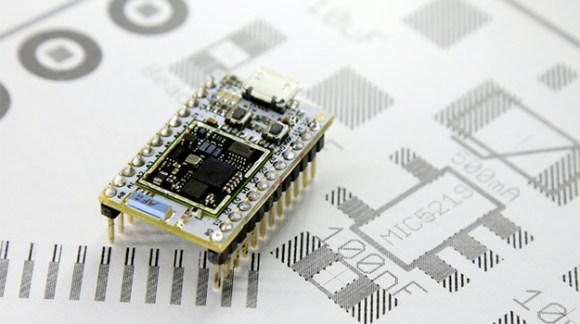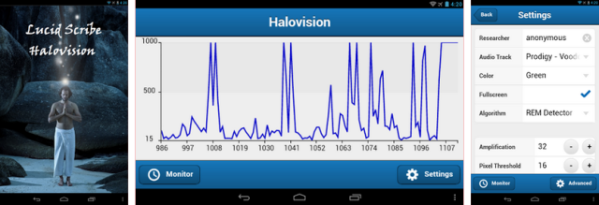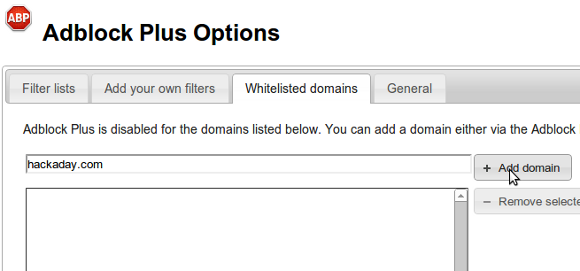Do it yourself CNC machines can be never ending projects. Once you get one machine done, you want another. [Mario] found this out when he started work on his second CNC machine, TheMaker2. As its name implies, TheMaker2 is the successor to TheMaker1. It seems that [Mario] was trying to walk the fine line of precision at minimal cost. He wanted a rigid frame, so he chose to go with a moving table, rather than the moving gantry of TheMaker1. The frame is made up of galvanized steel stock, which makes it much stronger than many DIY CNCs out there. [Mario] had a friend weld the steel up for him, we hope he took the proper precautions when welding galvanized material.
Standard threaded rod was used as lead screws, with some very well made anti backlash nuts. Acme thread would have been a better choice here, however [Mario] doesn’t say if acme stock was available to him. Most of the mounts and small parts are made from easily worked PVC sheet stock. Precision rails were scavenged from old Ricoh copiers. Epson printers provided the tubing which became motor couplers.
One negative in this build are the stepper motors. [Mario] used NMB PM55L-048 motors he had pulled from HP printers. These motors have both a wide step angle (7.5 degrees) and a rather anemic torque. Thankfully [Mario] mentions upgrading NEMA 23 motors in the comments of TheMaker2’s instructables page.