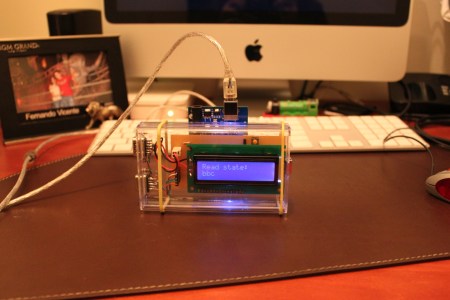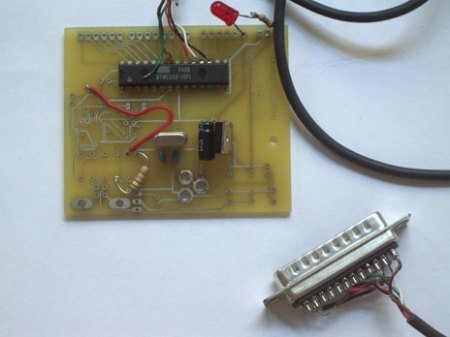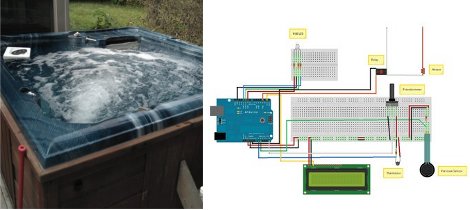[Grissini] hasn’t had the best of luck when it comes to personal audio players. He estimates that he’s gone through about half a dozen iProducts/iKnockoffs over the years, which ultimately adds up to a lot of money poured right down the drain. Rather than lay down his cold hard cash for yet another music player that would succumb to a dead battery or cracked screen, [Grissini] decided that he would be better off if he built one himself.
His Orange mePod isn’t exactly the most attractive or sleekest music player out there, but [Grissini] says it works like a charm. An Arduino Uno powers the device, and he uses an Adafruit Wave Shield to handle the audio playback. Power is supplied via 4AA batteries which keep the tunes going for a reasonable amount of time, and afford him the ability to swap them out for recharging without much fuss.
The player was encased with some leftover cardboard and wrapped in bright orange duct tape, before being mounted on [Grissini’s] belt. He says he gets plenty of looks when he’s out and about, which you would expect from such a unique design.
Stick around to see a quick video of the audio player in action.
Continue reading “A DIY Audio Player For When All That Matters Is The Music”