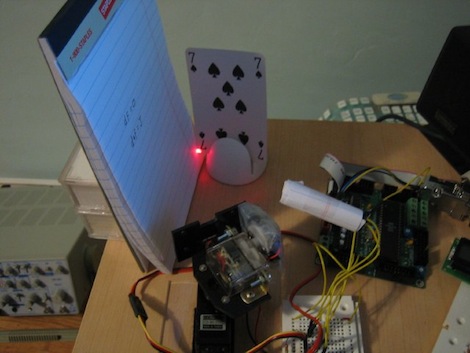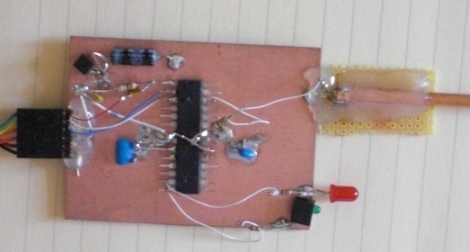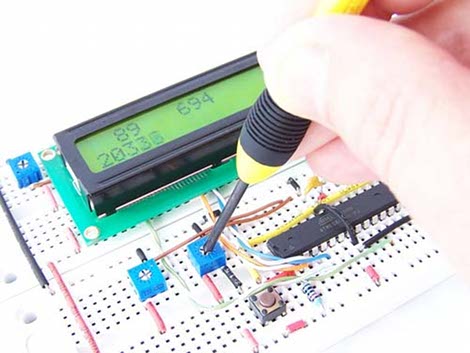After reading over the proceedings of the 2005 SIGGRAPH, [Dan] realized he could reproduce one of the projects with $50 worth of equipment and some extreme cleverness.
[Dan]’s dual scanning laser camera operates by scanning a laser across an object. The light reflected from the object illuminates a flat surface, and this light is measured by a photocell. After measuring the resistance of the photocell, an image can be reconstructed from the light reflected off the flat surface. The result is quite ingenious, and we’re very grateful [Dan] gave us a great walkthrough with the code and theory of operation.
The project was covered in this Slashdot story a from a few years ago, and we’re surprise no one has bothered to cobble this project together. It’s a very simple build – two servos to control the x and y axes of the laser scanner, a photocell, and an ATMega board. Dan says the microcontroller isn’t even necessary, and this ‘remote imaging’ could be done with an ADC hooked up to a parallel port.
[Dan] was kind enough to to give us a video of his contraption in action. A very nice build from a very accomplished guy.