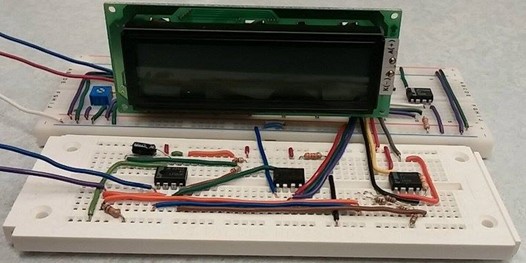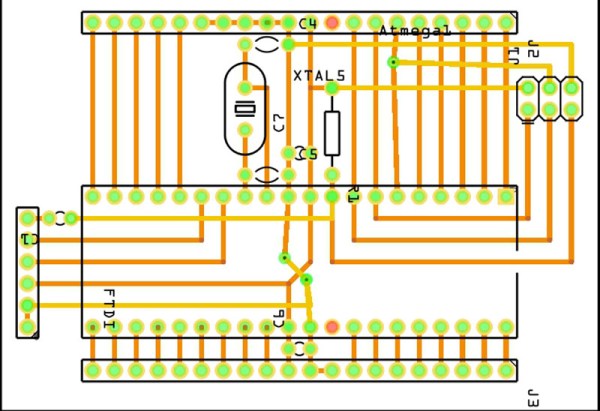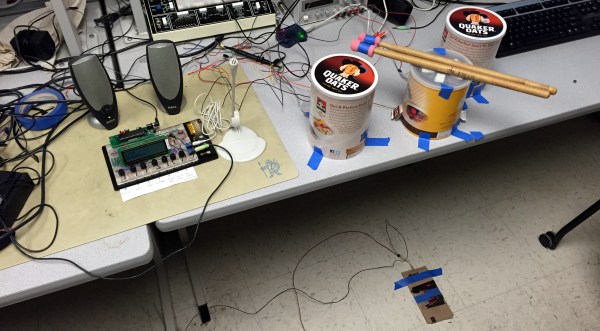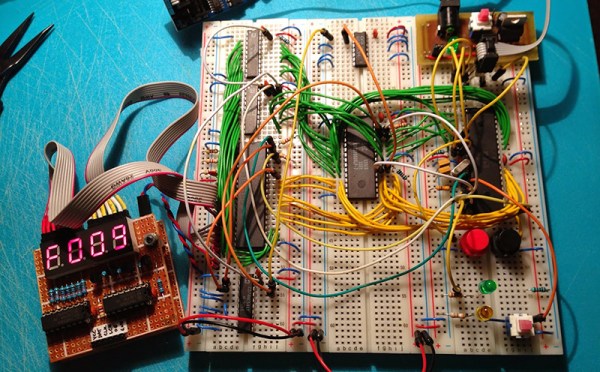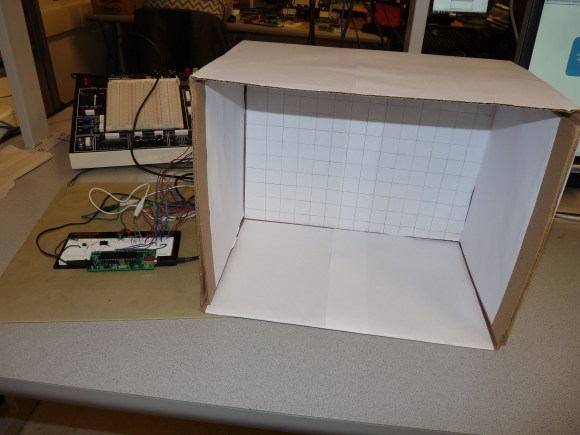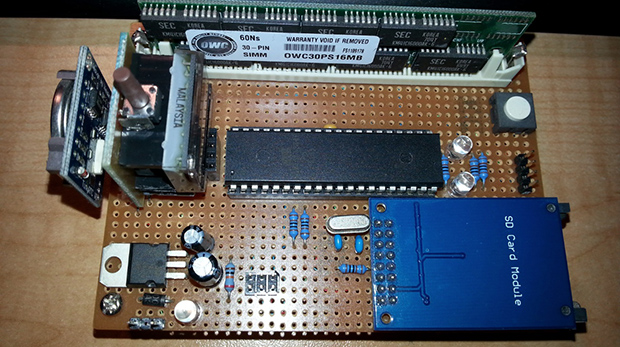Whether you are trying to drop some fat or build some muscle, it’s important to track progress. It’s easy enough to track your weight, but weight doesn’t tell the whole story. You might be burning fat but also building muscle, which can make it appear as though you aren’t losing weight at all. A more useful number is body fat percentage. Students from Cornell have developed their own version of an electrical body fat analyzer to help track body fat percentage.
Fat free body mass contains mostly water, whereas fat contains very little water. This means that if you were to pass an electrical current through a body, the overall bioelectrical impedance will vary depending on how much fat or water there is. This isn’t a perfect system, but it can give a rough approximation in a relatively easy way.
The students’ system places an electrode on one hand and another on the opposite foot. This provides the longest electrical path possible in the human body to allow for the most accurate measurement possible. An ATMega1284P is used to generate a 50kHz square wave signal. This signal is opto-isolated for user safety. Another stage of the circuit then uses this source signal to generate a 10ua current source at 50kHz. This is passed through a human body and fed back to the microcontroller for analysis.
The voltage reading is sent to a MATLAB script via serial. The user must also enter in their weight and age. The MATLAB script uses these numbers combined with the voltage reading to estimate the body fat percentage. In order to calibrate the system, the students measured the body fat of 12 of their peers using body fat calipers. They admit that their sample size is too small. All of the sample subjects are about 21 years old and have a similar body fat percentage. This means that their system is currently very accurate for people in this range, but likely less accurate for anyone else. Continue reading “DIY Electrical Body Fat Analyzer”