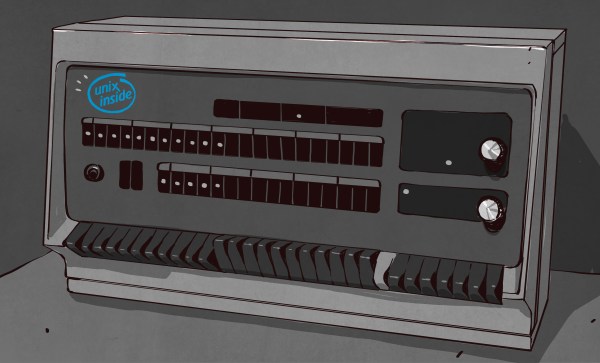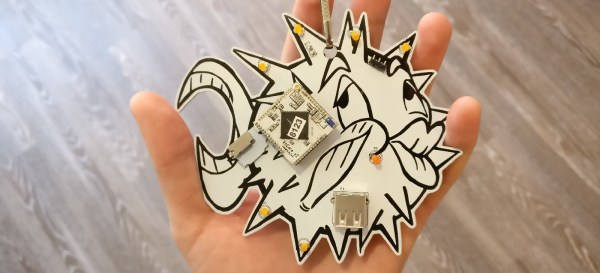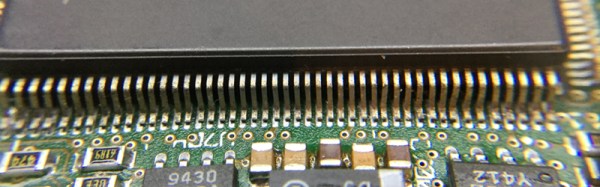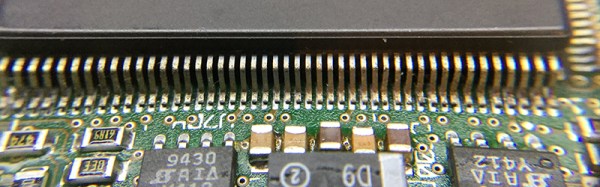DEF CON is canceled again this year, and this time that statement is at least partially true. There will be no special official badges this year. There is no challenge or mystery embedded in the official DC badge. This is the year that unofficial badges from villages and random attendees finally supersedes the official offering. This is badgelife, and for the next few weeks, we’re going to be taking a look at some of the unofficial badges of DEF CON.
The idea for [dorkengine]’s Puffy badge began last year with the so-called Bender badges from AND!XOR. Chalk this up to a story that ends with, ‘but you had to have been there’, but the Bender badges were wildly popular, sold like hotcakes, and were an astonishing success of independent badge craft at DC. [dorkengine] decided to get in on the action and build his own badge for DC 25.
 The design of the Puffy badges is based on a highly stylized rendering of the OpenBSD logo and mascot. Why a pufferfish with Kardashian lips? [dorkengine] has a bunch of boxes in a closet running OpenBSD, and that’s a good enough reason for us.
The design of the Puffy badges is based on a highly stylized rendering of the OpenBSD logo and mascot. Why a pufferfish with Kardashian lips? [dorkengine] has a bunch of boxes in a closet running OpenBSD, and that’s a good enough reason for us.
An electronic badge must do something, and the feature list [dorkengine] came up with included some sort of wireless connectivity, hackability, a serial console, blinkenlights, and some sort of *nix-ish OS. OpenBSD didn’t make the cut, but [dorkengine] eventually stumbled upon the VoCore2, a tiny System on Module that runs Linux, has WiFi and a few GPIOs, and is barely an inch on a side.
After getting a good deal on a large order of VoCores, [dorkengine] started on the PCB. The circuit was simple enough with just a VoCore attached to a USB port, power adapter, and a few LEDs. The Puffy rendering translated beautifully into soldermask and silkscreen, and after a prototype from ITEAD Studio, [dorkengine] had 40 PCBs that worked perfectly.
So, what is [dorkengine] going to do with a box full of Puffy badges? He’ll be selling them for $40 around the con. That’s surprisingly inexpensive for a large PCB soldered to a $17 SoC. If you want to get your grubby mitts on one, you could email him or ping him on Twitter. Of course, if you want to make your own, [dorkengine] has the KiCad files and software available, but at this point, you’re looking at a very fast turnaround for a board house.
![Ken Thompson and Dennis Ritchie at a PDP-11. Peter Hamer [CC BY-SA 2.0]](https://hackaday.com/wp-content/uploads/2019/10/1279px-Ken_Thompson_sitting_and_Dennis_Ritchie_at_PDP-11_2876612463.jpg?w=400)